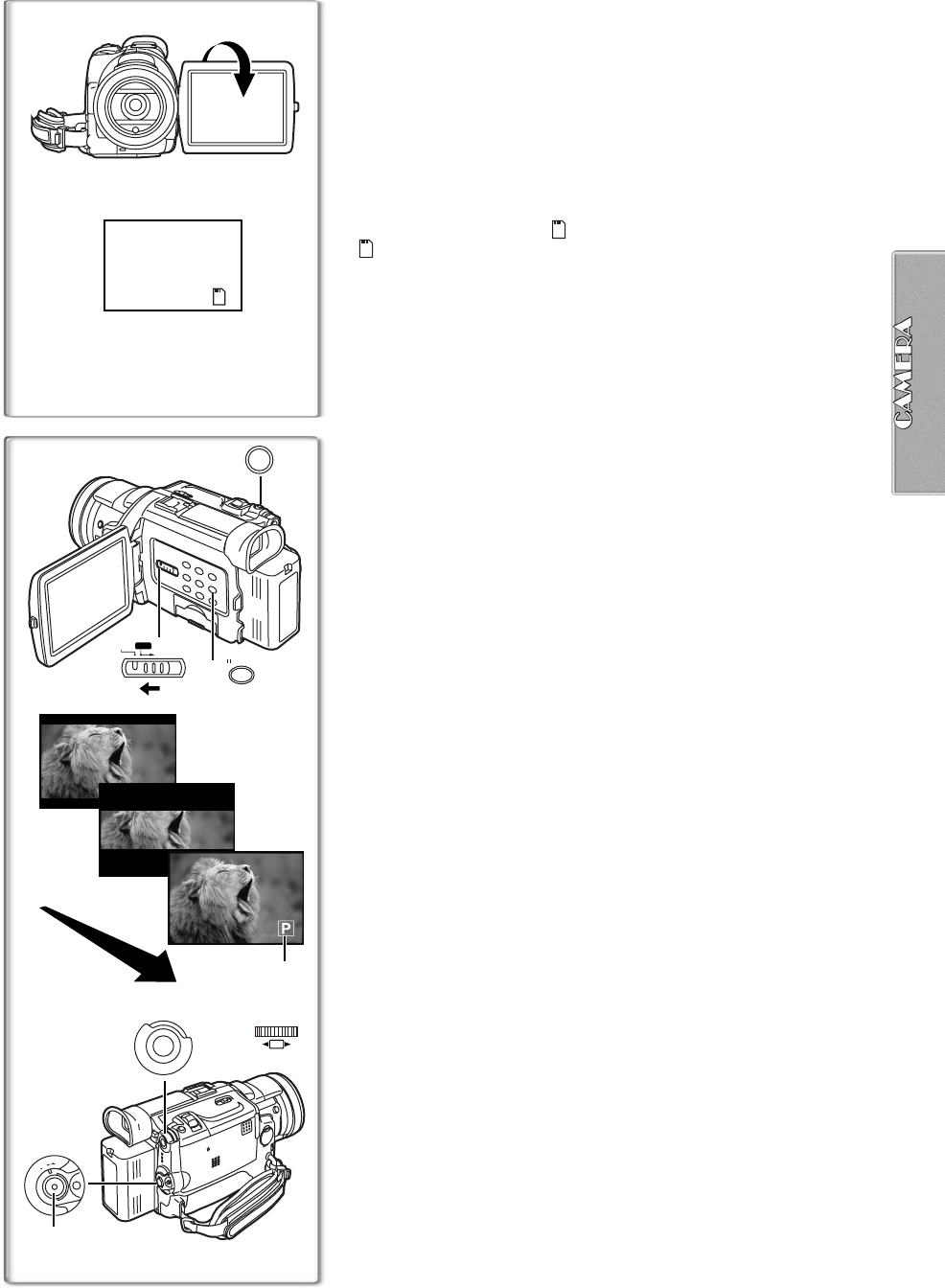
25
1
M
E
N
U
O
F
F
O
N
M
O
D
E
2
PUSH
SHUTTER/IRIS/
VOL/JOG
ª Self-Recording
By opening the LCD Monitor and turning it so that it faces forward (to the lens
side), you can let the subject in front of the Palmcorder monitor the shot while
shooting is in progress.
≥When the LCD Monitor is opened, the Viewfinder is disabled automatically.
However, when the LCD Monitor is rotated forward, the image is also
shown in the Viewfinder.
≥If you prefer to have the image on the LCD Monitor to look like an image in
a mirror, set [SELF REC] on the [OTHER FUNCTIONS] Sub-Menu to
[MIRROR]. (Mirror Mode) Images are recorded normally and no left and
right reversal occurs.
≥If [MIRROR] is used during self-recording, only the basic indications, such
as the Recording Indication [ ] (Red) or [¥], Recording Pause Indication
[ ] (Cyan) or [¥;] and Remaining Battery Power Indication [x], are
displayed.
1
≥If a general Warning/Alarm Indication [°] appears, return the LCD Monitor
to the original position in order to check the specific content of the Warning/
Alarm Indication.
~~~~~~~~~~~~~~~~~~~~~~~~~
PhotoShot Recording on the DV Cassette
With this function, you can record still pictures with sound for approximately
7 seconds each on the Cassette.
1 Slide the [TAPE/CARD/CARD MODE] Selector to [TAPE].
2 Press the [PHOTO SHOT] Button in the Recording Pause
Mode.
≥The Palmcorder records a still picture for about 7 seconds and then
switches back to the Recording Pause Mode.
≥PhotoShot Recording results in slightly inferior image quality.
ª Progressive PhotoShot
TM
Mode
With the Progressive PhotoShot
TM
Mode, you can record still pictures with
higher resolution than with the normal PhotoShot Function.
≥After setting [PROGRESSIVE] on the [CAMERA SETUP] Sub-menu to [ON]
or [AUTO], press the [PHOTO SHOT] Button in the Recording Pause Mode.
[æ] is displayed.
1
≥This Function may not work with some function settings. (l 67)
≥If you select Card Mode, [PROGRESSIVE] is set to [ON].
ª Continuous PhotoShot
If the [PHOTO SHOT] Button is held down with the [SHTR EFFECT] of the
Sub-Menu [OTHER FUNCTIONS] set to [ON], the Palmcorder will record still
images without interruptions every 0.7 seconds until the button is released.
≥The screen blinks and, at the same time, a shutter clicking sound is
recorded. (This function, however, is not enabled when Progressive
PhotoShot is set to [ON] or [AUTO].)
ª Digital Still Picture
When the [CAMERA STILL] Button 2 is pressed, images become still
pictures. When the Button is pressed again, the Digital Still Picture Mode is
cancelled.
≥We recommend that you press the [CAMERA STILL] Button first at the
position where you want to record the picture and then press the
[PHOTO SHOT] Button.
≥For other notes, see page 67.
ª Frame Moving Pictures (Frame Mode)
Frame moving-picture recording makes it possible to obtain natural still
pictures with a high picture quality, even when the scenes involve a lot of
movement recording frame still pictures continuously at a rate of 30 frames a
second. (It is also possible to record sound.)
1 Set [CAMERA FUNCTIONS] >> [CAMERA SETUP] >>
[REC MODE] >> [FRAME].
2 Press the Recording Start/Stop Button.
≥It is not possible to use the digital modes of [EFFECT1].
≥Set [REC MODE] to [NORMAL] for regular recording.
1
°
x
PHOTO
PHOTO
PHOTO
PHOTO
CARD MODE
TAPE
CARD
1
2
PHOTO
SHOT
1
2
CAMERA STILL
PV-DV953P.book 25 ページ 2003年1月16日 木曜日 午後6時54分


















