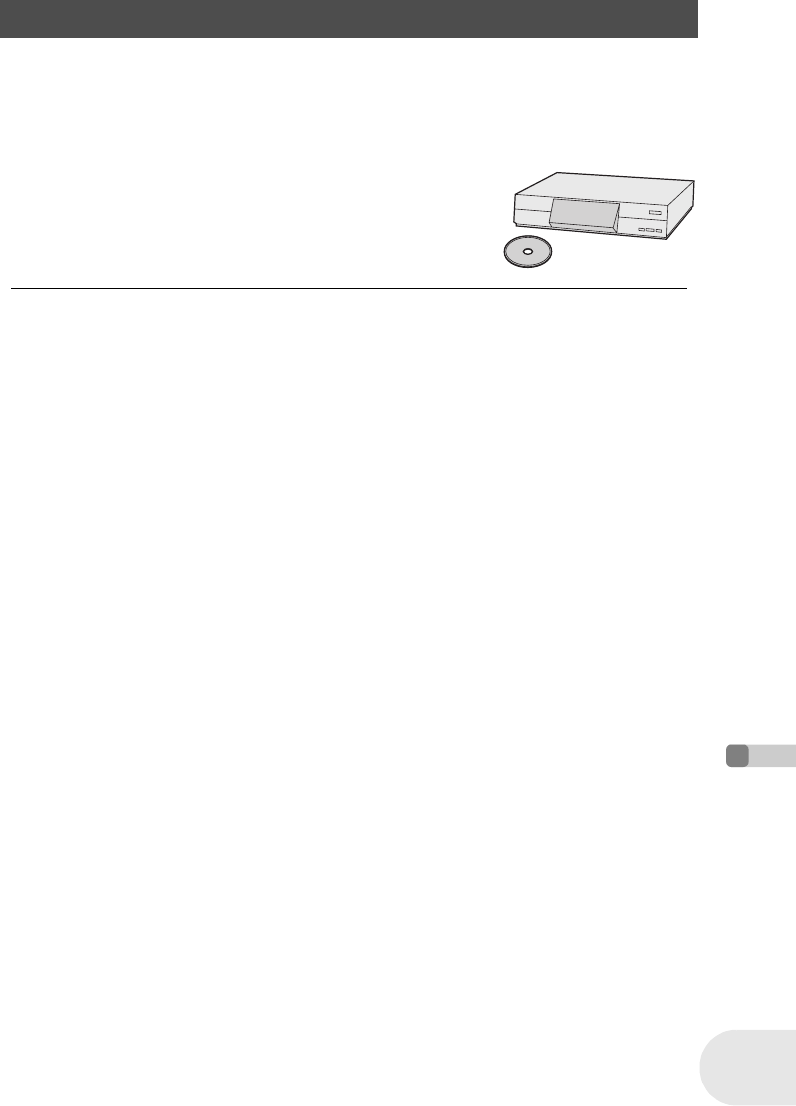
91
LSQT0969
With other products
With a DVD recorder/player
(RAM) (-RW‹VR›) (-RW‹V›) (-R)
If you have a DVD recorder with hard disk, images recorded by this unit can be stored on the hard
disk.
If you want to record (dub) a disc that the DVD recorder is not compatible with, connect this unit and
the DVD recorder with the AV/S cable and then record (dub) the disc.
(l 92)
Insert the disc in the DVD recorder, then copy (dub)
the contents onto the hard disk.
≥ For details on how to copy (dub) the images onto the hard disk,
refer to the operating instructions of the DVD recorder.
≥ DVD-RW (VR format) may have to be finalized. In
this case, finalize the disc on this unit. (l 85)
≥ If your DVD recorder has an SD card slot, you can
write the still picture files recorded on an SD card
with this unit to a disc or the hard disk.
Copying recordings onto a DVD recorder’s hard disk
D200(P_PC)eng.book 91 ページ 2005年11月22日 火曜日 午後3時1分


















