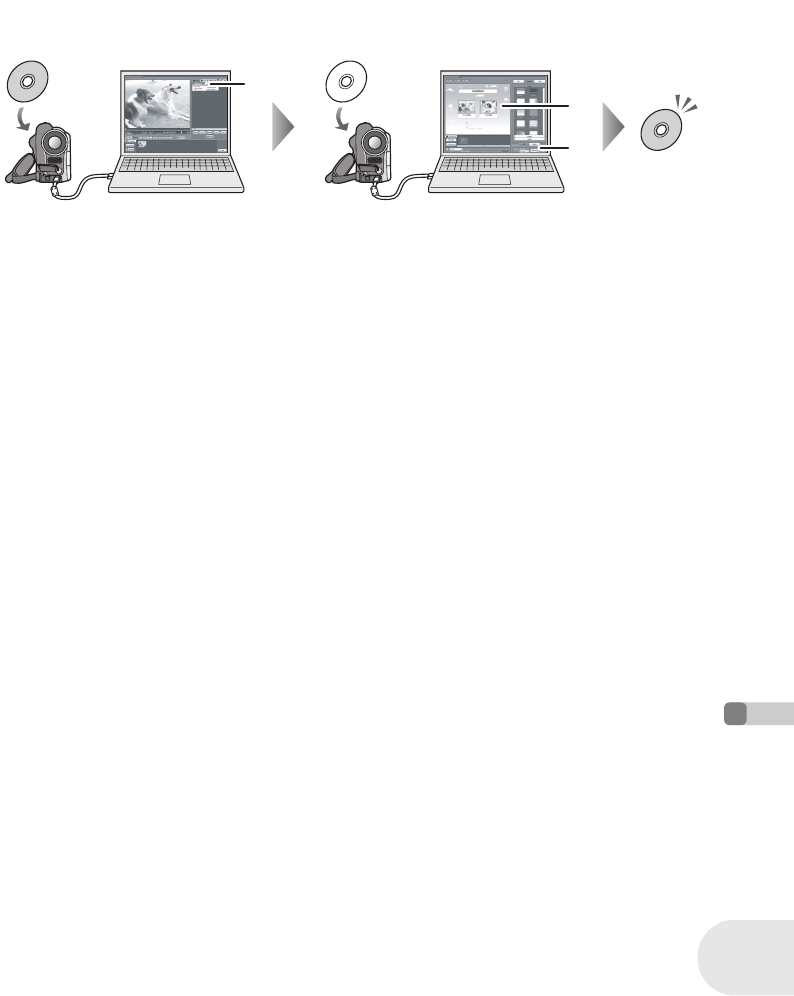
97
LSQT0969
With a computer (VDR-D200 only)
Before using with a computer (Windows)
∫ DVDfunSTUDIO
This software is for creating a DVD-Video disc.
Use this software when burning a DVD-Video disc from motion pictures edited using
DVD-MovieAlbumSE. For details, refer to page 110.
1 Export the images from a DVD-RAM or DVD-RW (VR format) with
DVD-MovieAlbumSE.
A File Export
2 Create a DVD menu with DVDfunSTUDIO, then write the data to a
DVD-RW or DVD-R.
B DVD menus created
Arrange the motion pictures exported from DVD-MovieAlbumSE in the DVD menu and edit the
menu design.
C Burning button
The contents start being written to disc.
3 A DVD-Video disc is created.
≥ Playback is possible on a DVD player that supports 8 cm (3z) DVD-Video.
∫ Acrobat Reader
To view the installed operating instructions, Adobe Acrobat Reader 5.0 or later is required.
If the Adobe Acrobat Reader is not already installed on your computer, you can install it from the
CD-ROM. Click the [Acrobat Reader] in [Setup Menu], and follow the on-screen messages to
install.
DVD-RAM/
DVD-RW(VR)
DVD-RW/
DVD-R
DVD-Video
A
B
C
12 3
D200(P_PC)eng.book 97 ページ 2005年11月22日 火曜日 午後3時1分


















