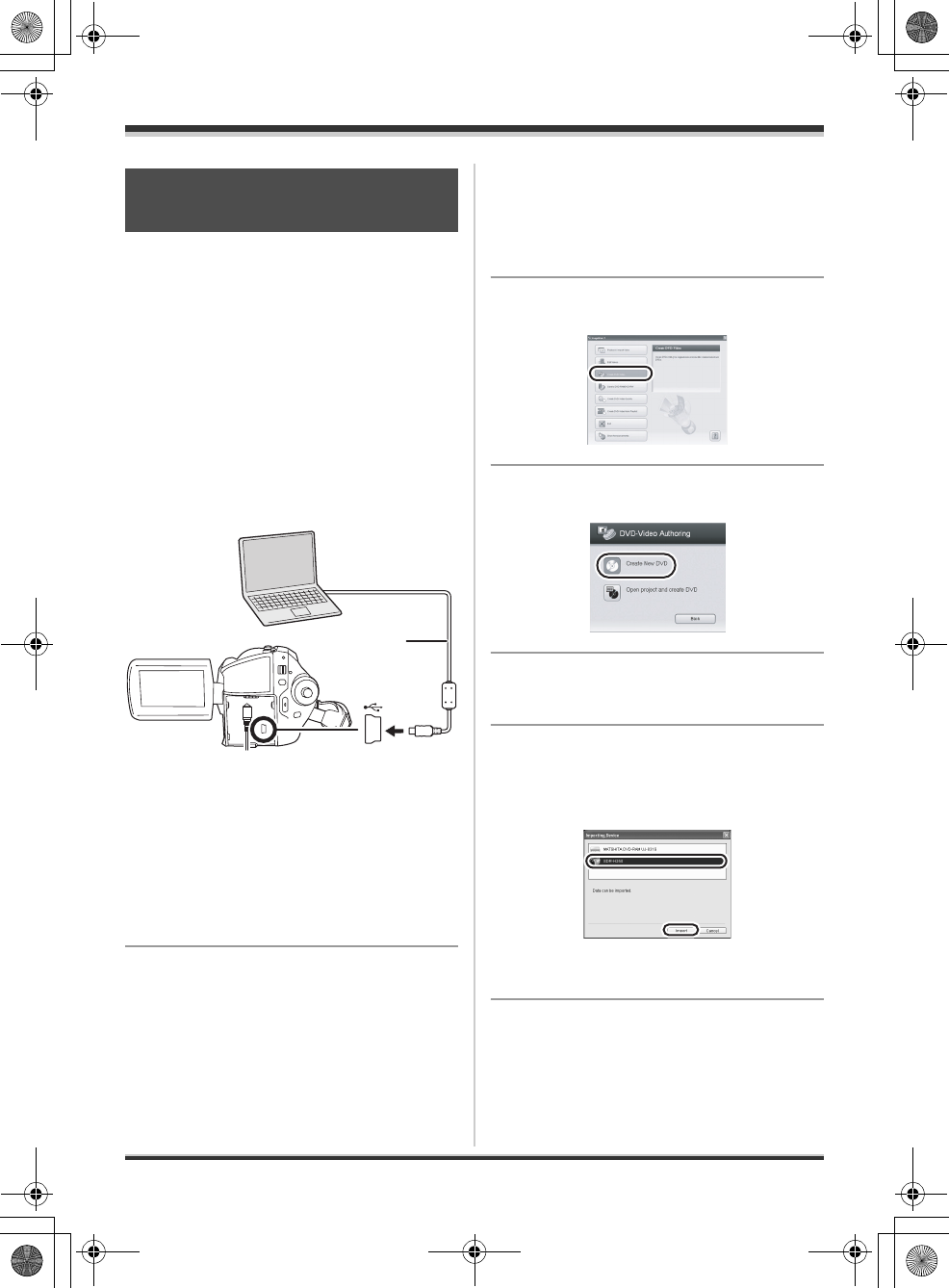
84
LSQT1214
With a computer
Use ImageMixer3 to import the images recorded
by this unit that you want to write to a DVD disc
and then create a DVD-Video.
DVD-Video discs created using this function can
be played back on a DVD player or other device.
≥ You can edit motion pictures or add your
favourite menus. For details, refer to software
help. (l 79)
¬Connect this unit to the AC adaptor
and turn on the unit.
1 Connect this unit and a
computer.
A USB cable (supplied)
≥ Insert the plugs as far as they will go. The unit
and computer will not operate properly if the
plugs are not inserted fully.
≥ Do not use any other USB cables except the
supplied one. (Operation is not guaranteed
with any other USB cables.)
The USB function selection screen will appear.
2 Select [PC CONNECT] # [HDD]
or [SD CARD] and press the
joystick.
This unit will be automatically recognised by the
computer and ImageMixer3 will start
automatically.
If ImageMixer3 fails to start automatically, take
the following steps to start it.
Select [start] #
[All Programs (Programs)] #
[PIXELA] # [ImageMixer3 for
Panasonic] # [ImageMixer3 for
Panasonic].
3 Click [Create DVD-Video].
4 Click [Create New DVD].
5 Select the appropriate project
settings and click [OK].
6 Select [SDR-H250]/[SDR-H20]
(HDD) or [Removable Disk] (SD
card) and click [Import].
The contents recorded on the HDD or SD card
are displayed.
7 Click the desired folder (A),
select the scene (B) and add it to
the list (C) by drag and drop.
Creating DVD-Video discs
with the selected images
A
LSQT1214_GN.book 84 ページ 2007年2月8日 木曜日 午後8時50分


















