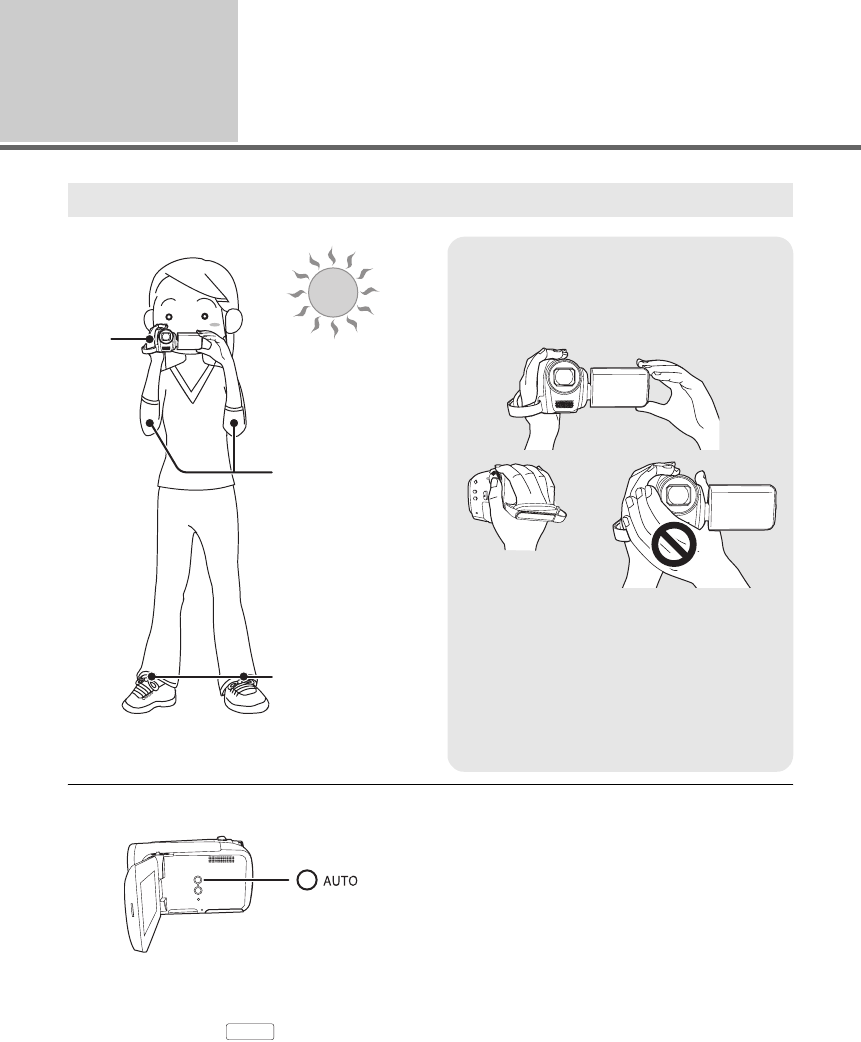
34
LSQT1394
Recording
(Basic)
1
Before recording
∫ About auto mode
Press the AUTO button, color balance (white
balance) and focusing will be adjusted
automatically.
(The auto mode icon [ ] appears.)
jAuto white balance (l 112)
jAuto focusing (l 112)
Depending on the brightness of the subject etc.,
the aperture and shutter speed are automatically
adjusted for optimum brightness.
(When set to the video recording mode:
The shutter speed is adjusted to a maximum of
1/250.)
≥ Color balance and focus may not be adjusted
automatically depending on light sources or
scenes. If so, manually adjust these settings.
(l 48)
Basic camera positioning
2
3
1
1 Hold the camera with both hands.
Put your hand through the grip belt.
Do not cover the microphones or sensor
with your hands.
2 Keep your arms near your body.
3 Separate your legs for better balance.
≥ When you are outdoors, record pictures with
the sunlight behind you. If the subject is
backlit, it will become dark in the recording.
≥ When recording, make sure your footing is
stable and there is no danger of colliding
with another person or an object.
AUTO
SDR-H60P&PC-LSQT1394_mst.book 34 ページ 2008年3月4日 火曜日 午後2時35分


















