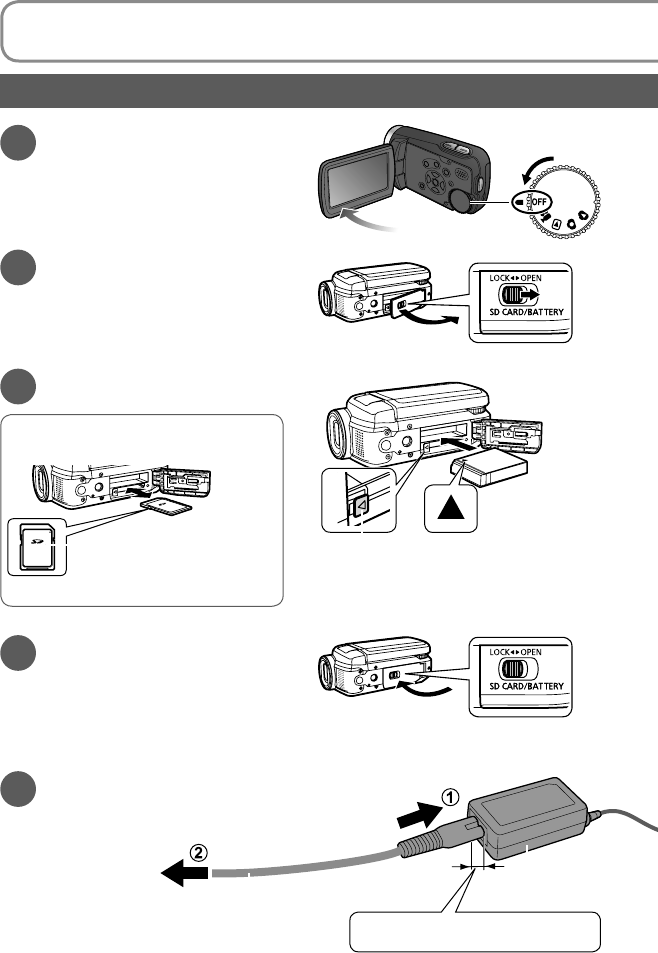
10 VQT1R00
Quick guide
2
Open the card/battery
door.
Open the door by sliding the card/
battery door lever to the “OPEN”
position.
3
Insert the battery.
4
Close the card/battery
door.
Close the card/battery door and
slide the card/battery door lever to
the “LOCK” position.
1
Set the mode dial to
[OFF].
5
Connect the AC adaptor
(supplied).
To AC outlet
Small gap here.
AC adaptor
AC cable
Charging
Press until hearing lever lock.
Lever
Inserting SD cards
(sold separately)
Place label upwards.
Slide straight in until hearing card catch.


















