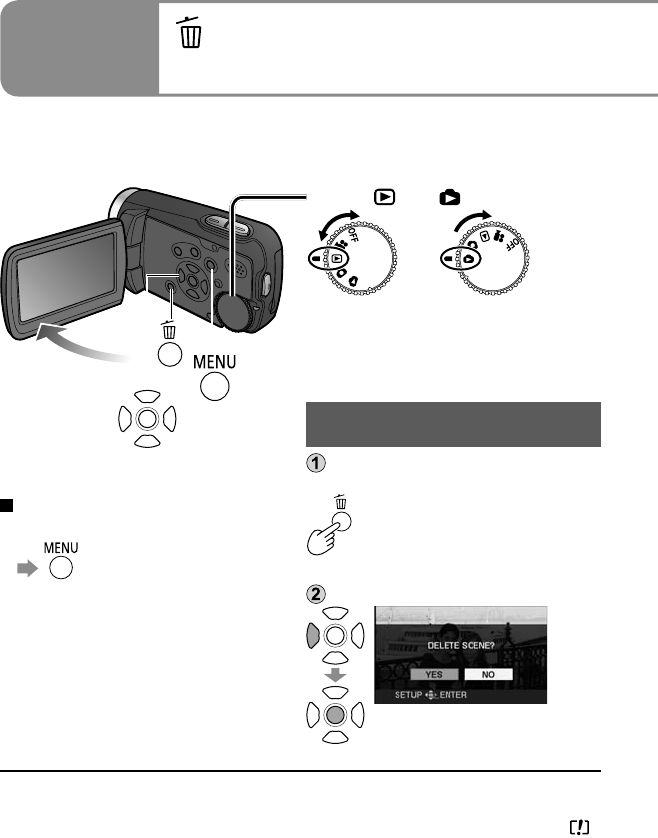
56 VQT1R00
Set to [ ] or [ ].
To cancel deletion halfway
through
Pictures that were already deleted
before the deletion operation was
canceled cannot be restored.
Use a sufficiently charged battery or the AC adaptor.
Do not shut off power or open the card/battery door while the unit is
deleting pictures.
Deleting one picture at a
time
While playing back the picture to be
deleted
Select [YES].
● Only motion pictures can be deleted from the menu. ([DELETE] under [EDIT
SCENE] P.82)
● Pictures that cannot be played back such as thumbnails appearing with a [
],
cannot be deleted.
(Non-JPEG still pictures recorded with other devices may be deleted.)
● When pictures recorded on other devices are deleted, related information,
such as management information, may be deleted as well.
● When DCF pictures are deleted, all related information, such as management
information, is deleted as well.
Editing
1
Deleting motion/still
pictures


















