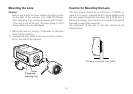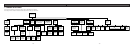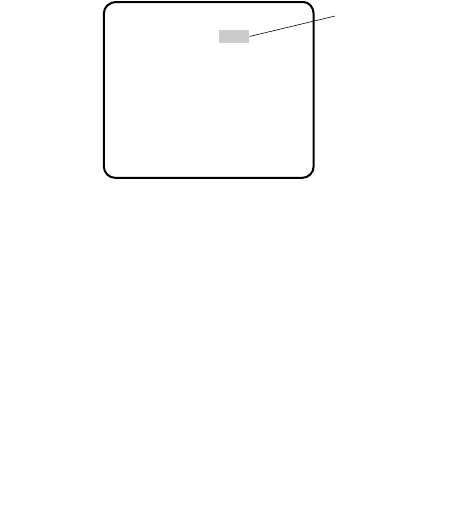
• Opening the Setup Menu
Hold down I for 2 seconds or more to display the
CAM SET UP menu. You can confirm the current set-
tings on the menu.
Check the current settings on the menu.
Move the cursor to END in the bottom line, and press
I to close the menu and return to the camera picture.
-20-
** CAM SET UP **
CAMERA ID OFF
ALC/ELC ALC
SHUTTER OFF
AGC ON(DNR-H)
SENS UP OFF
SYNC INT
WHITE BAL ATW1
MOTION DET OFF
LENS DRIVE DC
END SET UP DISABLE
↵↵
↵
↵
Blinking
Note: The menu displayed on the monitor will close and
change to the camera picture if no button is
pressed for 5 minutes.