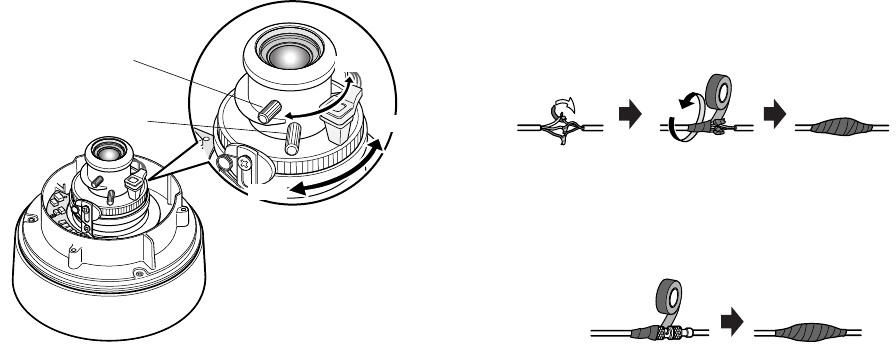
-13-
3. Zoom
• Unlock the zoom lever.
• Move the lever to adjust the zoom.
• Lock the lever.
4. Focus
• Unlock the focus lever.
• Move the lever to adjust the focus.
• Lock the lever.
5. Reinstalling the dome cover
• Attach the dome cover to the camera so that the two
position marks match.
• Tighten the three tamper-proof screws.
Focus lock lever
Zoom lock lever
TELE
WIDE
FAR
NEAR
● Waterproof Process
If necessary, apply waterproof process to protect the
camera from water soak.
• Power cord
Tape individual wires first, and finally all of them as a
whole.
• Connector junctions
Tape the junction points of BNC-BNC, control con-
nector-adapter, and network connector-adapter.
• Gaps and holes
Apply such a waterproof material as silicone clay
(rubber) to the screws, screw holes, and other rele-
vant portions.
Power
cord
Video output cable


















