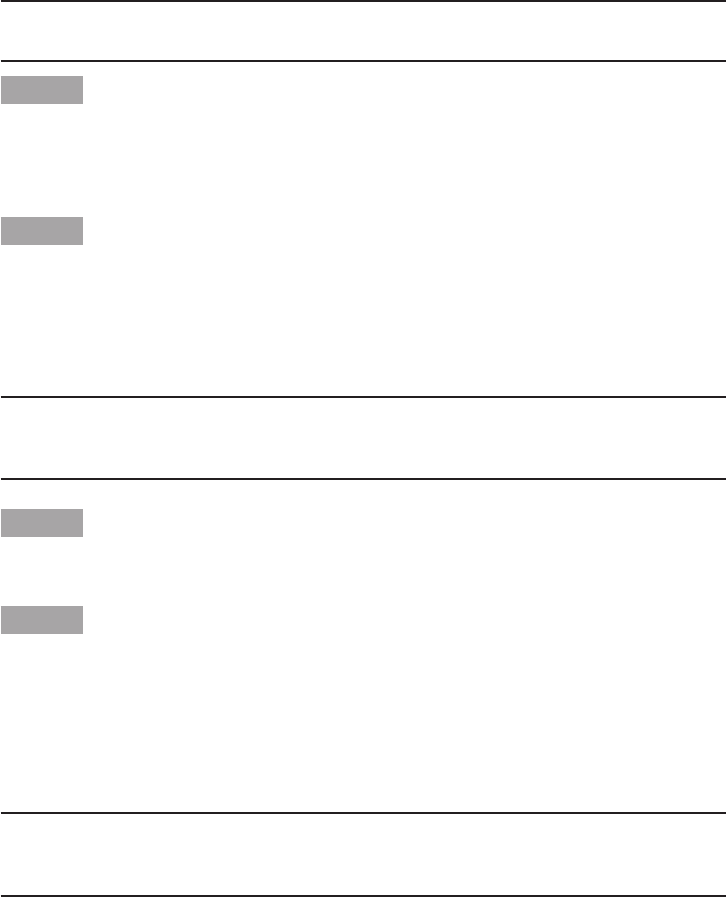
12
Note:
• When“BLC”issetto“ON”,“ABS”displays“---”andmaynotbeoperated.
Step 4
When "BLC" is set to "OFF", bright areas of an image are masked to facilitate the visibility of
dark areas.
Move the cursor to "MASK SET" and press the [SET] button.
→ The mask setting screen appears.
Step 5
Use the [UP], [DOWN], [RIGHT], and [LEFT] buttons to move the flashing cursor to the area to
be masked and press the [SET] button.
When the selected area is masked, the masked area will start blinking between stripes and
white.
When the flashing cursor is moved to other areas, the masked area will be displayed in white.
Repeat the above procedure to mask other areas as necessary.
Note:
• Todeleteamaskedarea,movetheflashingcursortotheareatobecanceledandpressthe
[SET] button. The masked area will be deleted.
Step 6
Hold down the [SET] button for more than 2 seconds after completion of masking.
→ Return to the previous menu.
Step 7
Move the cursor to "LEVEL" and use the [RIGHT] or [LEFT] button to adjust the level.
3 Electronic shutter setting [SHUTTER]
The variation in shutter speed allows users to perform the following.
Increased shutter speed prevents blurring of fast-moving subjects.
The shutter speed is selectable from the following:
OFF (1/50) (default), 1/100, 1/250, 1/500, 1/1000, 1/2000, 1/4000, 1/10000, 1/120000
Note:
• When"ALC/ELC"issetto"ELC"or"ALC+","---"appearsandtheshutterfunctioncannot
be activated.
4 Gain control setting [AGC]
Select a gain control setting from the following.
ON (HIGH) (default)/ON (MID) /ON (LOW): Automatically increases the gain to make the
screen brighter when the illuminance of the sub-
ject becomes darker. HIGH, MID and LOW indi-
cate the gain level.
OFF: Does not increase the gain.


















