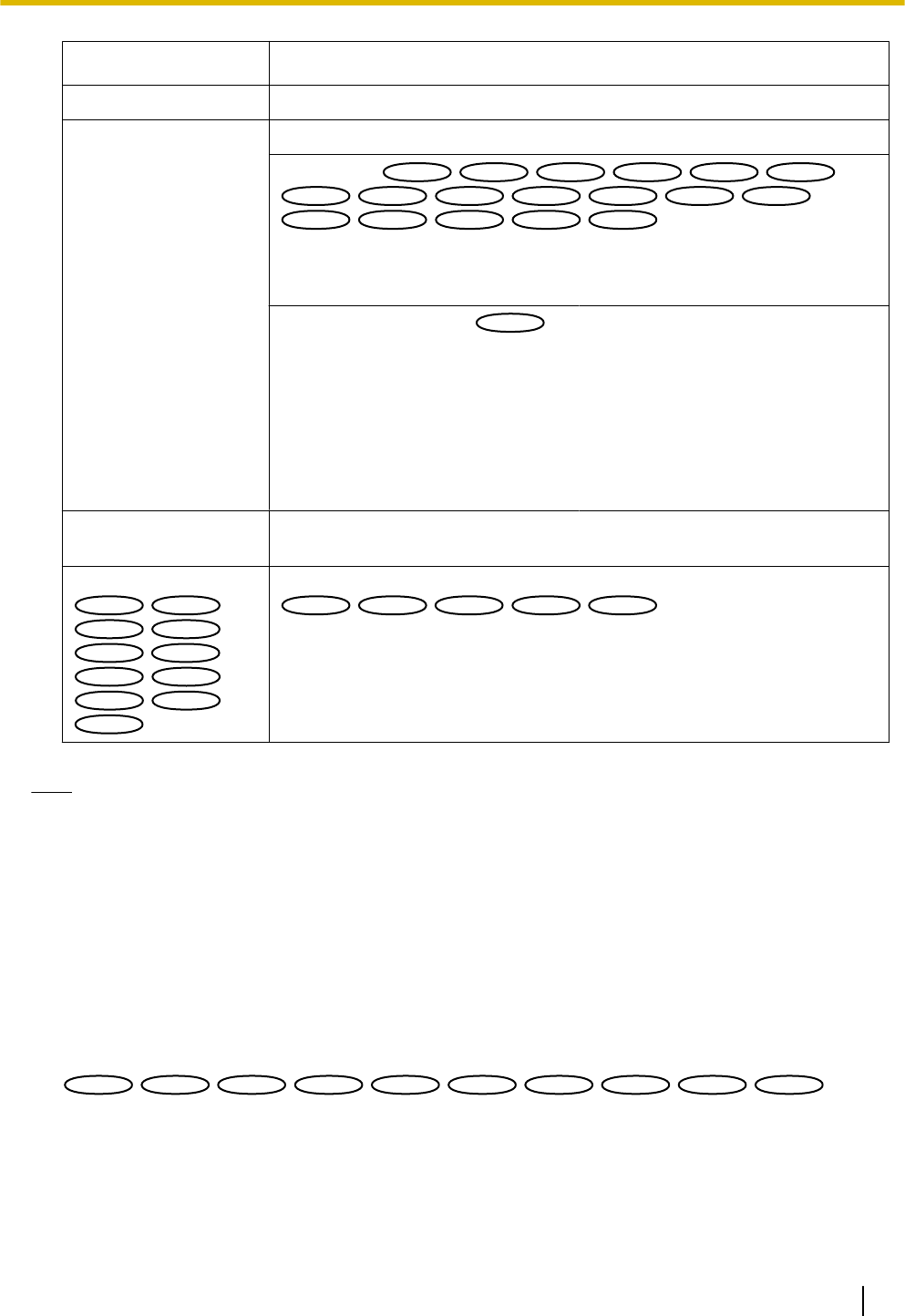
Functions Outline of functions
A Refresh Refreshes the camera images by pressing the dial key “5”.
B Resolution control Changes the image capture size by pressing the dial key “0”.
Aspect ratio
SW355
SW355
SW352
SW352
SF346
SF346
SF342
SF342
SF335
SF335
SW316L
SW316L
SW316
SW316
SW314
SW314
SP306
SP306
SP305
SP305
SP302
SP302
SW155
SW155
SW152
SW152
SF135
SF135
SF132
SF132
SP105
SP105
SP102
SP102
SW115
SW115
:
• Aspect ratio of “4:3”
320x240 (default)/640x480
• Aspect ratio of “16:9”
320x180 (default)/640x360
Picture (Camera) mode
NP502
NP502
:
1.3 mega pixel (VGA) [4:3] 320x240 (default)/640x480
1.3 mega pixel (800x600) [4:3] 320x240 (default)/800x600
1.3 mega pixel [16:9] 320x180 (default)/640x360
3 mega pixel [4:3] 640x480 fixed
3 mega pixel [16:9] 320x180 (default)/640x360
C Image quality
control
It is possible to change the image quality between “Quality1” and
“Quality2”. (®page 77)
D AUX control
*2
SW355
SW355
SW352
SW352
SF346
SF346
SF342
SF342
SF335
SF335
SW316L
SW316L
SW316
SW316
SP306
SP306
SP305
SP305
SP302
SP302
NP502
NP502
Controls the AUX terminal.
SW355
SW355
SW352
SW352
SW316L
SW316L
SW316
SW316
NP502
NP502
:
These buttons will be displayed only when “AUX output” is selected for
“Terminal 3” on the setup menu. (®page 135)
Note
• Some cellular phones cannot change the image capture size even when resolution is changed by
resolution control.
• When the HTTP port number is changed from “80”, enter “http://IP address: (colon) + port number/
mobile”
*1
in the address box of the browser. When using the DDNS function, access to “http://Host
name registered in the DDNS server: (colon) + port number/mobile”.
• When the authentication window is displayed, enter the user name of an administrator or user and
password. Depending on the cellular phone in use, password entry may be required each time the
screen is switched.
• It is impossible to transmit/receive audio using a cellular phone.
• Depending on the cellular phone in use, larger size images may not be displayed. In this case, selecting
“9 Low” for “Image quality setting” of “JPEG” (®page 77) may sometimes solve this problem.
• Depending on the cellular phone in use or its contract plan, it may be impossible to access.
SW355
SW355
SW352
SW352
SW316L
SW316L
SW316
SW316
SW314
SW314
SW155
SW155
SW152
SW152
SF135
SF135
SF132
SF132
SW115
SW115
:
• When “HTTPS” is selected for “HTTPS” - “Connection” on the [Network] tab of the “Network” page,
enter as follows.
Operating Instructions 19
2 Monitor images on a cellular phone/mobile terminal


















