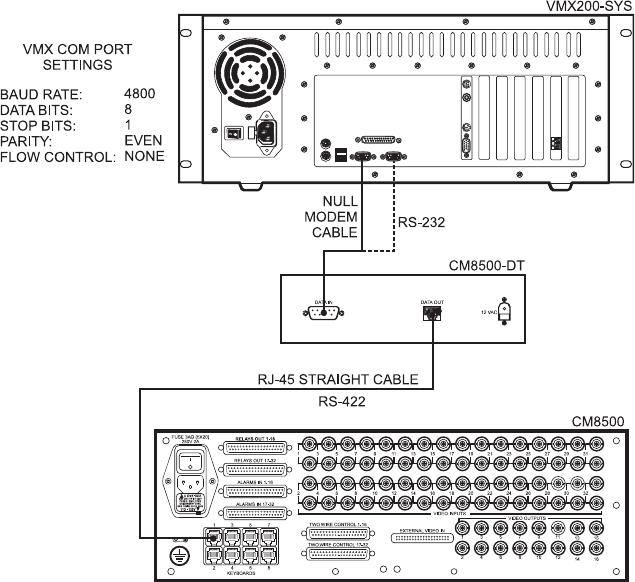
C1525M-B (10/02) 21
CM8500 CONTROL CONNECTIONS
1. Connect a null modem cable from VMX200 COM 1 or COM 2 to the DB9 connector on the CM8500-DT.
2. Connect an RJ-45 straight cable from the RJ-45 connector on the CM8500-DT to one of the RJ-45 connectors on the
CM8500.
After you make the connections, open the Device Configuration window in the VMX200 software and add the CM8500 to your
system. Refer to the VMX200 Software Installation/Operation Manual for detailed instructions on system configuration.
The CM8500 settings must match the VMX200 COM port settings. Refer to the CM8500 Installation/Operation Manual for
instructions on setting baud rate, parity, and other settings.
Figure 13. CM8500 Control Connections


















