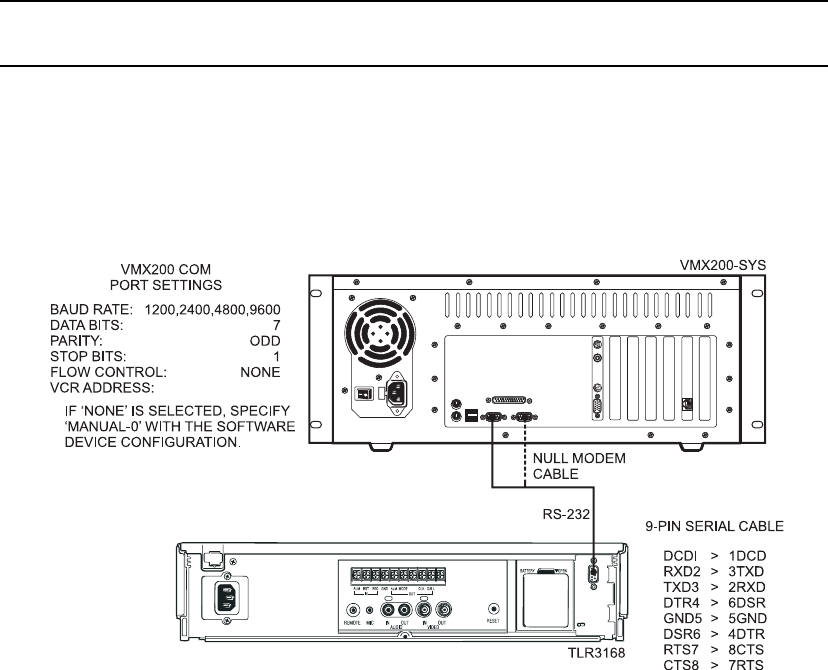
C1525M-B (10/02) 23
TLR3000 SERIES VCR CONTROL CONNECTIONS
Connect a null modem cable from VMX200 COM 1 or COM 2 to the TLR3168/TLR3096 RS-232 serial port. Refer to Figure 16.
NOTE: Pelco recommends that the null modem cable be checked with an ohmmeter to ensure that the pin connections match
those listed in the figure below.
After you make the connections, open the Device Configuration window in the VMX200 software and add the VCR to your system.
Refer to the VMX200 Software Installation/Operation Manual for detailed instructions on system configuration.
The TLR3000 settings must match the VMX200 COM port settings. Refer to the TLR3000 Installation/Operation Manual for
instructions on setting baud rate, parity, and other settings.
Figure 15. TLR3000 Series VCR Control Connections


















