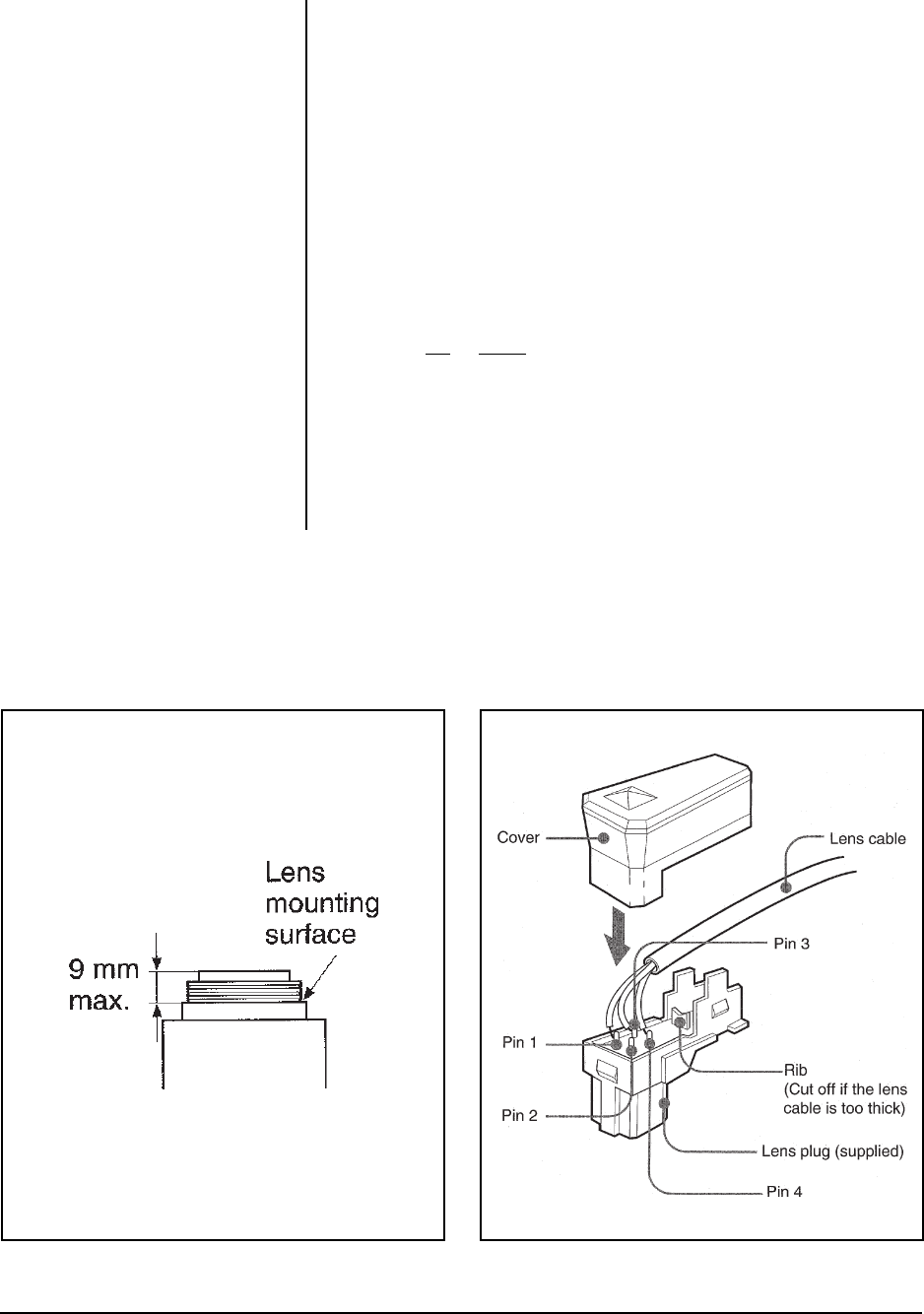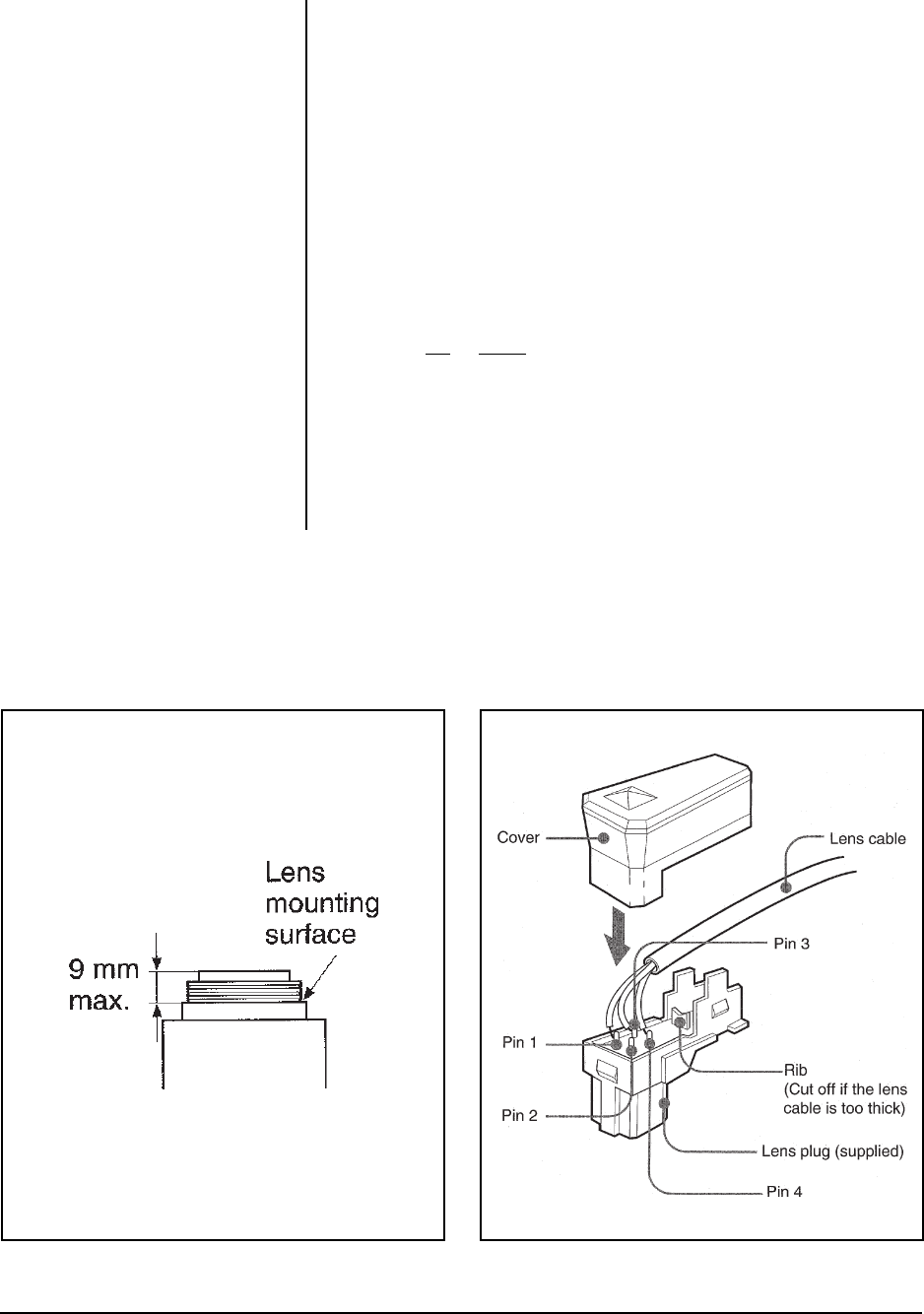
6 Pelco Manual C1917M (12/97)
3. Replace the upper cover on the camera body.
4. Make sure that you have the right type of lens to install on the camera.
The lens must be a C-mount type, and the screw thread must not project more
than 9 mm (3/8-inch) from the lens mounting surface (refer to Figure 4).
This camera uses a 1/2-inch CCD, so the lens should be for use with this size
of CCD. If you use a lens for a 2/3-inch CCD, the angle of view will be differ-
ent.
5. If you have an auto-iris lens, replace the plug on the lens cable with the plug
that is supplied (refer to Figure 5).
a. Solder the lens cable wires to the pins on the plug supplied; apply heat
after putting heat shrink sleeving on the wires. The pin assignments are
as follows.
Pin Signal
1 Power Supply (+9V DC, 50 mA)
2 Unused
3 Video signal output (for auto-iris control; 0.7 Vp-p, 40 k ohms, no
synchronizing signal)
4 Ground
Refer to the operation manual for the lens to determine the cable color
coding.
b. Put the cover on the plug.
Figure 4. Lens Mount Figure 5. Auto-Iris Lens Plug Assembly