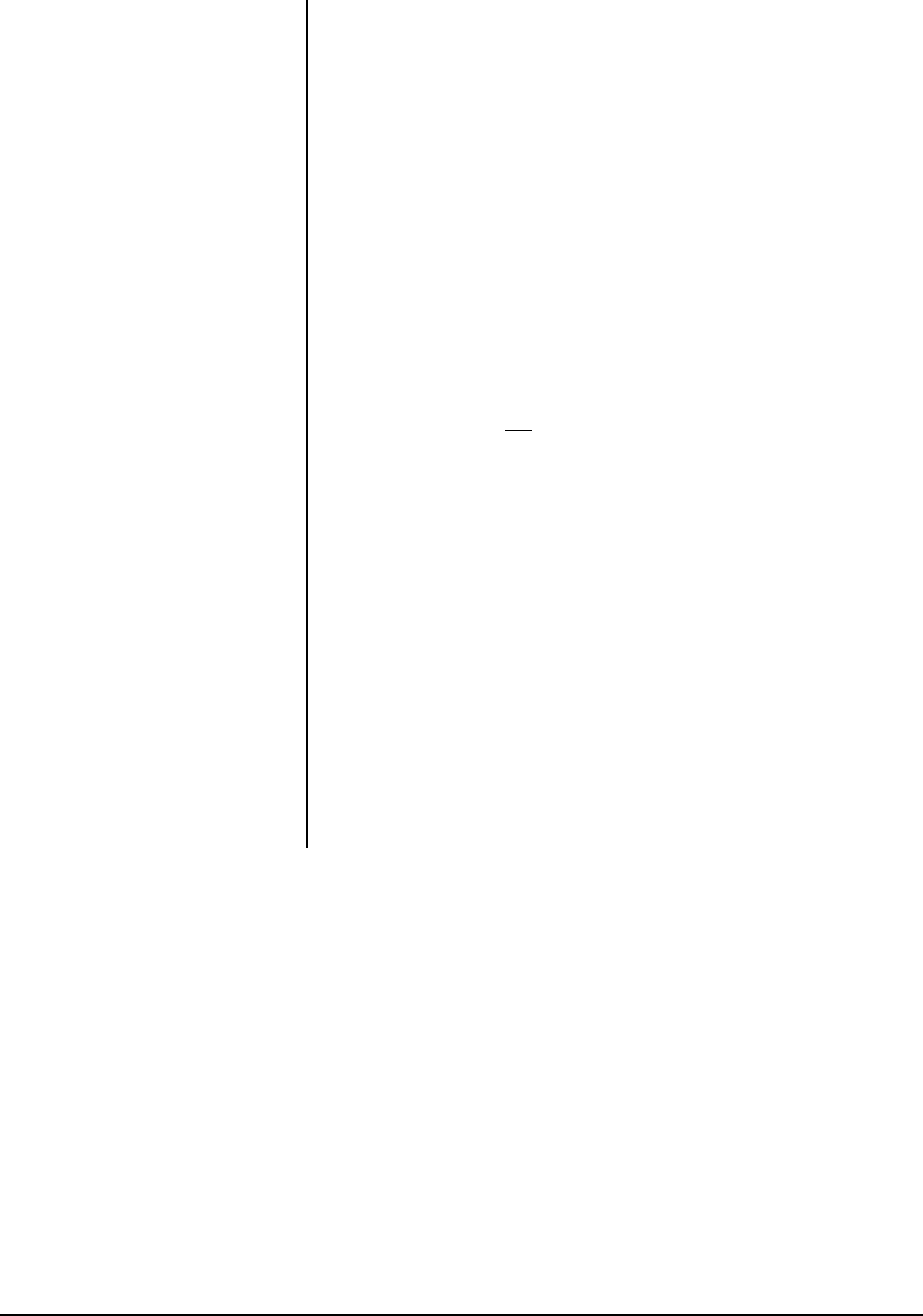
10 Pelco Manual C416M-C (1/98)
7. Turn on the power switch inside the back box. In about 15 seconds, the unit
will begin to move and go through its start-up routine.
8. Refer to the manual for the camera/lens to set the switches on the camera as
required for your application.
9. DD08C2L and DD08E2L Models Only - If you removed the pan limit stops
earlier, skip this step.
To adjust the pan limit stops:
a. Pan the unit to the desired left position.
b. Turn off the power switch inside the back box.
c. Position the limit stop and tighten it in place. Disconnect the drive from
the back box, if necessary, to make the adjustment.
To remove the dome drive:
1. Remove the hairpin clips from the latches.
2. Open one of the latches.
3. Grasp the unit with one hand to prepare for the 10- to 13-pound
(4.5-5.9 kg) load.
4. Open the other latch and lower the dome drive.
d. Replace the dome drive if it was removed and turn on the power. Check
the position of the limit stop to make sure it is correct. If the position of the
stop is not correct, repeat steps a-d.
e. Repeat steps a-d for the right limit stop.
10. Install the dome liner: Push the studs on the liner into the dome bracket. Make
sure the window slot is aligned with the lens.
11. Suspended Ceiling Models - Attach the trim ring and dome to the back box.
Pendant Models - Align the three bezel pins with the large hole in the back
box brackets; push the bezel up and rotate clockwise to latch.
12. The installation is complete. For operating instructions, refer to the receiver/
driver manual.
NOTE:
The tilt limit stops are not
adjustable.


















