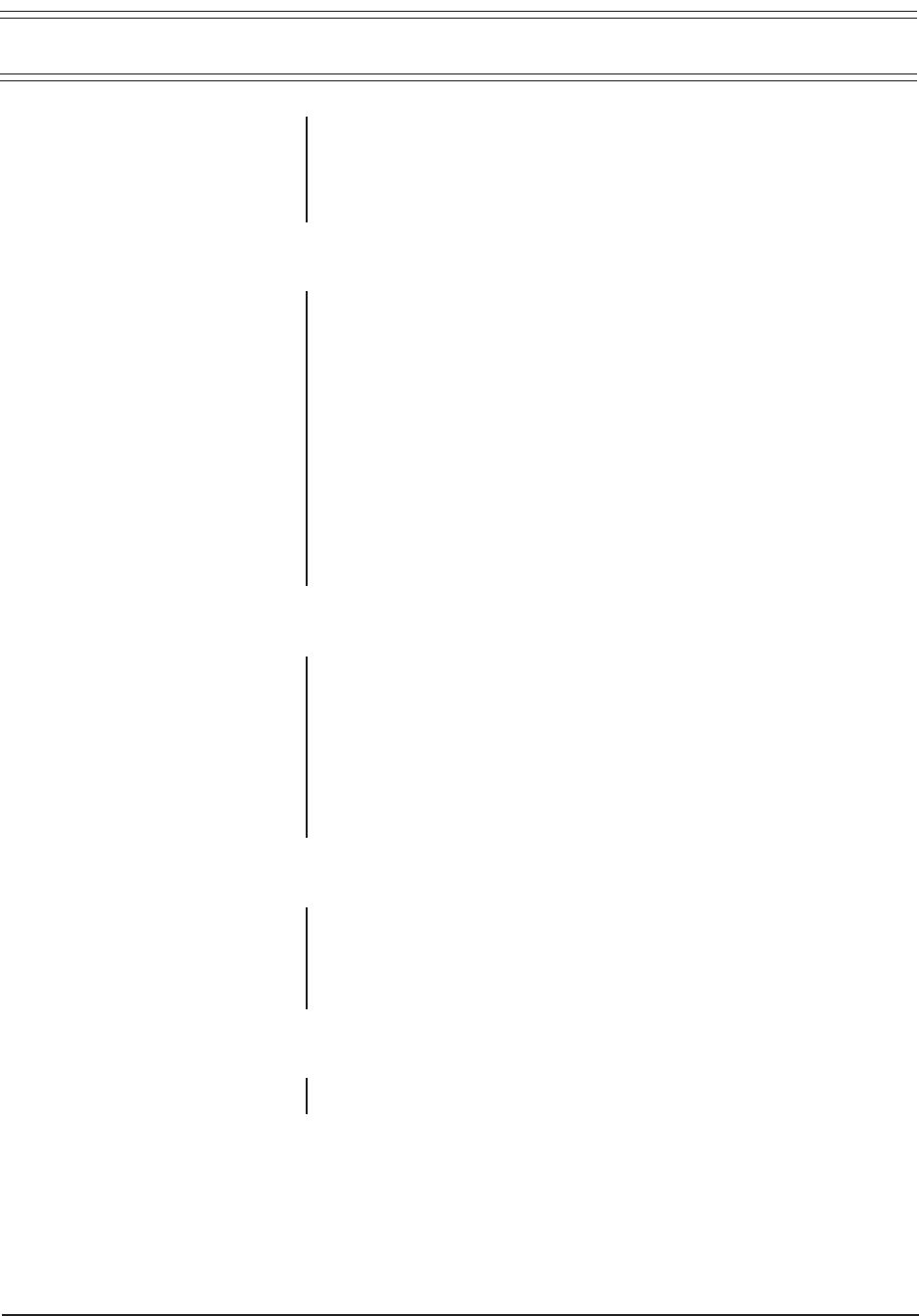
Pelco Manual C1471M (10/98) 13
4.0 OPERATION
The red LED in the back box interconnect door lights when power is turned on and
the fan exhausts heat from inside the back box. If you have an outdoor pendant
model with a heater, heater elements in the back box turn on at 70°F (21°C) and off
at 85°F (29°C). The heater element in the lower dome turns on at 40°F (4°C) and
off at 60°F (16°C). The interconnect door fan and heater fans in the outdoor back
box operate continuously.
4.1 POWER-UP DISPLAY
When the dome is powered up or reset, the monitor displays the selected protocol,
revision number, and other information, which remains until the dome moves. The
information displayed depends on the selected protocol and the choice made on
the menu for selectable power-up mode. As a default, the dome goes to a random
position.
The control system protocol (C, D, or P) appears. C is for Pelco’s Coaxitron
®
con-
trol system. D-type control is RS-422 compatible with Pelco’s CM6700, MPT9500,
and CM8500 controllers or with American Dynamics control systems using the
AD2083 Translator. P-type control is RS-422 compatible with Pelco’s CM6700 and
CM9750/CM9760 control systems.
For D and P protocols, the device address, baud rate, parity (N), number of data
bits (8), and number of stop bits (1) appears. For D protocol, “32 presets” appears
if the 32-preset mode is selected (SW1-7 ON). “CM9500 mode” appears if CM9500
mode is selected (SW1-8 ON).
4.2 PAN AND TILT FUNCTIONS
Use your controller’s joystick to control pan and tilt operation.
• Fixed-Speed Controllers - Pan and tilt operation is at a fixed speed; the
controller determines the speed.
•Variable-Speed Controllers - Depending on the joystick’s position, standard
pan operation ranges from 0.5 to 80 degrees per second (dps); standard tilt
operation ranges from 0.5 to 40 dps. When performing preset operations, pan
speed is 250 dps; tilt speed is 100 dps. In turbo mode, pan speed is 150 dps,
while turbo mode does not affect tilt speed.
4.2.1 Auto Flip
When the camera tilts down and just beyond vertical, the dome rotates 180 de-
grees. When the dome rotates (flips), the camera starts moving upward while you
continue holding the joystick in the down position. Once you release the joystick
after the dome rotates, joystick control returns to normal operation. Auto-flip is use-
ful for following someone who passes directly beneath the camera. You can disable
this feature in the auto flip programming menu.
4.2.2 Scan Speed
Scan speed is adjustable from 1 to 40 degrees per second through the program-
ming menu.
NOTE:
The dome will stop oper-
ating if voltage at the dome drops
below 18 VAC. It will turn back on
and go through its start-up routine
when the voltage exceeds 18 VAC.


















