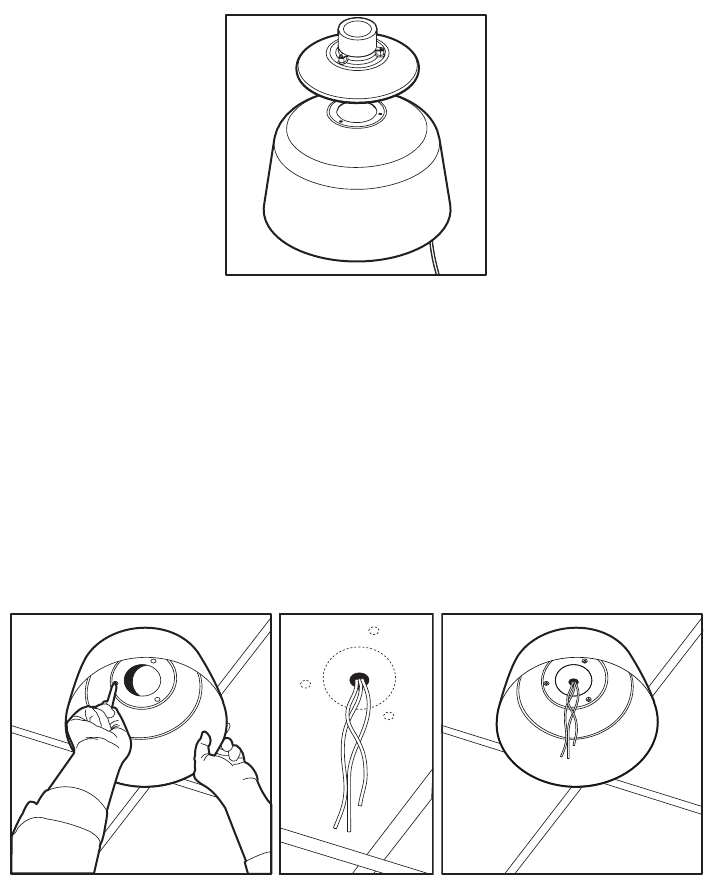
8 C1458M-J (9/08)
PENDANT MODELS, SURFACE MOUNT
1. If you have an outdoor model, remove the sun shield.
2. Remove the black tilt table assembly inside of the back box by removing the nuts and washers that hold the three legs to the back box.
3. Remove the top mount by removing the three screws and lock washers inside the back box.
Figure 6. Removing the Top Mount from the Back Box
4. Using the back box as a template, mark the three fastener holes and the center hole for wiring. Using a drill, make the holes for the
fasteners and wiring.
5. Pull a coaxial cable for the camera through the center hole in the mounting surface. Also pull the wiring for power through the hole. Refer
to Table A and Table B in the Appendix on page 13 for wiring distances.
6. If you are installing the mount outdoors, apply sealant around the holes in the mounting surface.
7. Position the back box over the mounting holes and pull the wiring into the back box. Secure the back box to the mounting surface with
appropriate hardware for your installation.
8. Reinstall the tilt table assembly.
Figure 7. Installing the Surface Mount Pendant Back Box


















