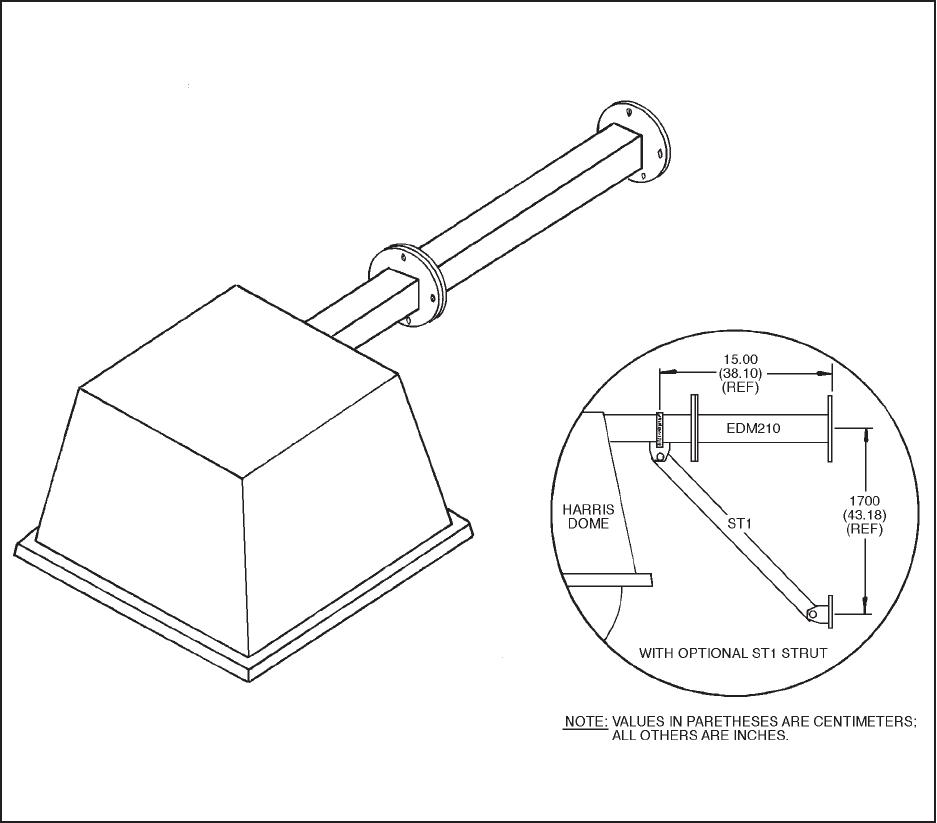
PELCO Manual C460M-E (7/95) 11
Figure 12. EDM210 Mounting Extension Installation
4.4.1.3 EDM210 Mounting Extension
When needed, the ED28/ED2820 series dome may be
mounted 10 inches (25.4 cm) farther from the mounting
surface with the use of the EDM210 mounting exten-
sion. It should be noted that in areas with heavy snowfall
or high winds, the ST1 support strut should also be used.
To attach the enclosure to a vertical surface and incor-
porate the EDM210, perform the following steps (see
Figure 12):
1. Using the enclosure, EDM210, or the template
supplied (see Figure 11), mark the location of the
four (4) mounting holes. If the control and power
cables are to pass through the mounting surface,
mark the large center hole as well.
2. Drill the mounting holes according to the fasteners
being used (minimum 5/16-inch diameter, not sup-
plied, quantity 4).
3. Mount the enclosure to the EDM210 with the
required fasteners. Route the cables through the
extension.
4. Mount the enclosure/extension to the mounting
surface using the required fasteners. If needed,
route the control cables through the mounting struc-
ture.
5. Install the pan/tilt with camera/lens.


















