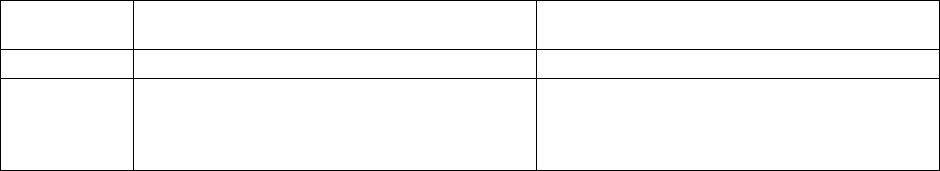
14 C307M-K (11/07)
OPERATING NOTES
ENVIRONMENTAL RANGE
The operating temperature ranges from a minimum of -50°F (-45°C) to a maximum of 122°F (50°C) for sustained system operation or 140°F (60°C)
absolute maximum. The entire unit can de-ice and be operational in two hours from a temperature of -13°F (-25°C). The thermostatically
controlled heater consumes 10 Wand cycles on at 70°F (21°C) and off at 85°F (29°C), while the window defroster runs continuously and
consumes 2.5 W.
PAN/TILT FUNCTIONS
*50 mph wind-speed profile.
†
If manual limit stops are set, “Pan Limit” appears on your monitor when a limit stop is reached (except when you are programming or running a
pattern). This does not apply to scan limit stops.
‡
When the system reaches the upper limit, “Tilt Limit” appears on your monitor (except when you are programming or running a pattern).
If the proportional pan mode is enabled (refer to Proportional Pan on page 45), the pan/tilt speeds will depend on the amount of zoom. At
telephoto zoom settings, the pan/tilt speeds will be slower for a given amount of joystick deflection than at wide zoom settings. This keeps the
image from moving too fast on the monitor when there is a large amount of zoom. This slowing does not happen when going to a preset but does
occur in Turbo mode when high zoom is selected. The minimum pan/tilt speeds are 0.1 degree per second at full zoom.
SCAN SPEED
Scan speed is adjustable from 1 to 40 degrees per second through the programming menu.
PRESET FUNCTIONS
The Esprit
®
system is capable of going to 64 preset locations, each with a 20-character label. The presets are numbered 1 to 32 and 35 to 66.
Refer to the documentation for your control system for programming presets.
If you command the pan/tilt to go to an undefined preset, erratic operation may result.
Presets 33 and 34 are fixed commands, meaning that you cannot program them. Preset 33 is the “flip” command, which will pan the system
180 degrees. Preset 34 is the “pan zero” command, which will pan the system to the factory-determined zero reference point.
RANDOM, FRAME, AND AUTO SCANNING
Select preset 97 (30) to start random scanning. Select preset 98 (31) to activate frame scanning (three seconds of scanning followed by a three-
second pause). Select preset 99 (32) to start auto (continuous) scanning. Scan limit stops are controlled by software. Refer to Limit Stops on
page 36 to program the scan limit stops.
When the pan/tilt reaches a scan limit stop, it reverses direction. Select preset 96 (29) to stop a scan. Any pan/tilt or lens command also will stop
a scan.
ZONES
A zone is a programmed pan area with set boundaries and identifying label. The Esprit system has a maximum of eight zones, each with a
20-character label. Zones can be programmed to blank video when the camera pans into the zone area. If a zone is blanked, the system displays
the message, VIDEO BLANK. (Refer to Zone Blank on page 56 for instructions.)
Controller
Typ e
Pan
(Capability: 360° Continuous Pan Rotation)
†
Tilt
(Viewing Range: +33° to -83°)
‡
Fixed speed Speed determined by controller Speed determined by controller
*Variable speed
*Turbo Mode
*Preset Mode
0.1 to 40° per second, depending on joystick and zoom
positions
100° per second
100° per second
0.1 to 20° per second, depending on joystick and zoom
positions
Does not affect the tilt speed
30° per second


















