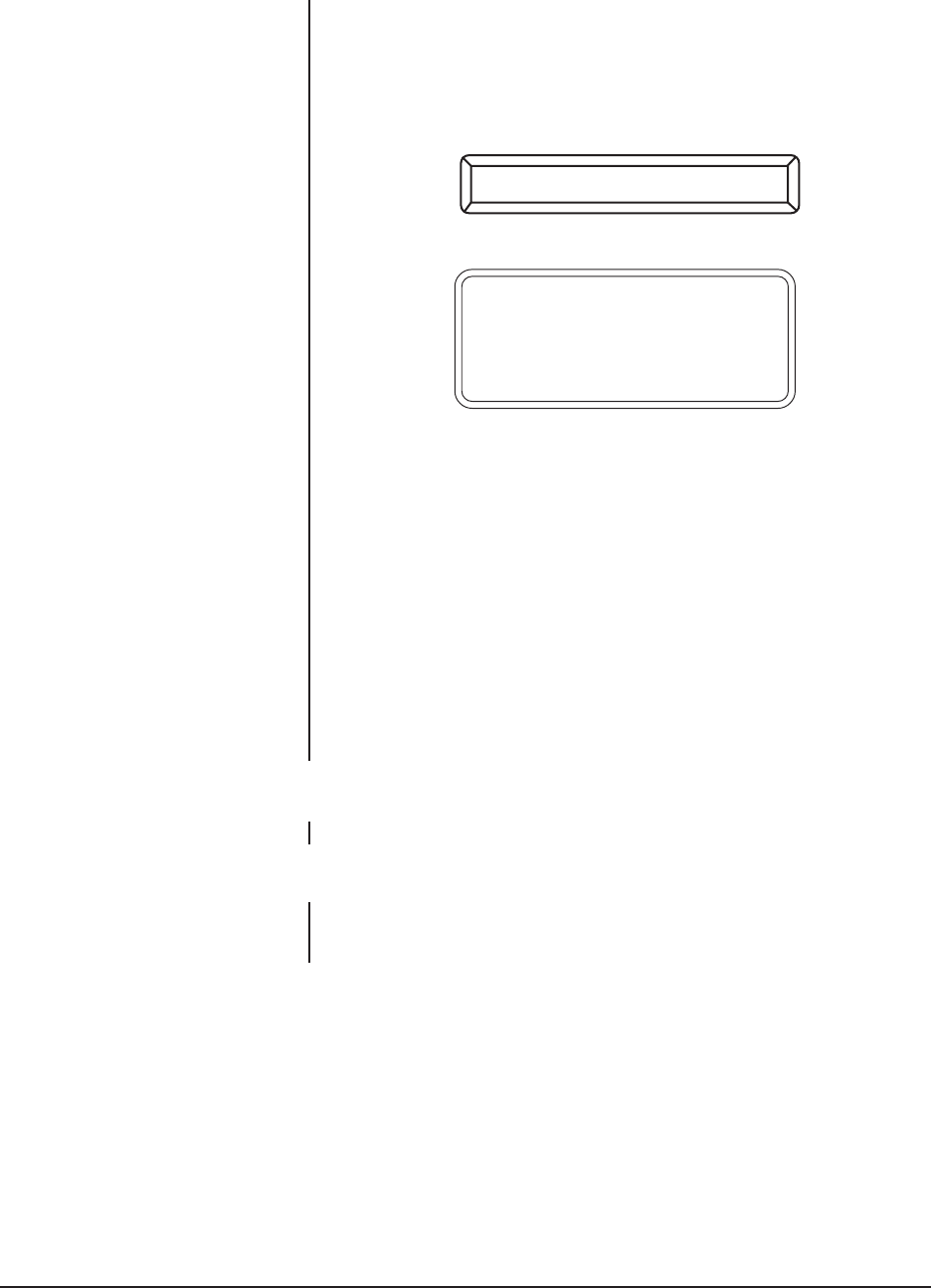
18 Pelco Manual C535M-B (8/98)
YEARS
ENTER YEAR
and PUSH SELECT
F1 TO EXIT
4.3.12 Time (MPT9500TD Only)
The MPT9500 is equipped with a time clock for specific functions requiring refer-
ence to time and date.
4.3.12.1 Set Time (MPT9500TD Only)
To set the time, press the number 1 key followed by the F2 key. The keyboard
display will be as follows:
and on the monitor will appear the following:
Enter a value for the year and momentarily press SELECT. The program automati-
cally advances to enter the month’s value and the corresponding displays on the
keyboard and monitor will follow suit. Follow the same procedure for entering each
field. The program will automatically advance to days, hours, minutes and seconds.
If you enter an incorrect or illogical value for an entry, say “32” for DAY, the entry will
clear and the program will not let you advance to the next setting. When all data has
been entered, the program will end automatically.
4.3.12.2 Display Time On (MPT9500TD Only)
To display the time on the monitor output press the number 2 key followed by the F2
key.
4.3.12.3 Display Time Off (MPT9500TD Only)
To remove the time from the monitor output press the number 3 key followed by the
F2 key.
4.3.13 Alarms
Alarm programming for the MPT9500 is not available.
4.3.14 Keyboard Diagnostics
To activate, enter the number 88 followed by pressing the F3 key. At this point,
whatever key is depressed is reflected on the keyboard display. This tests the keys
only and does not test any other part of the controller. To exit press the CLEAR key.


















