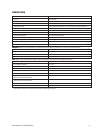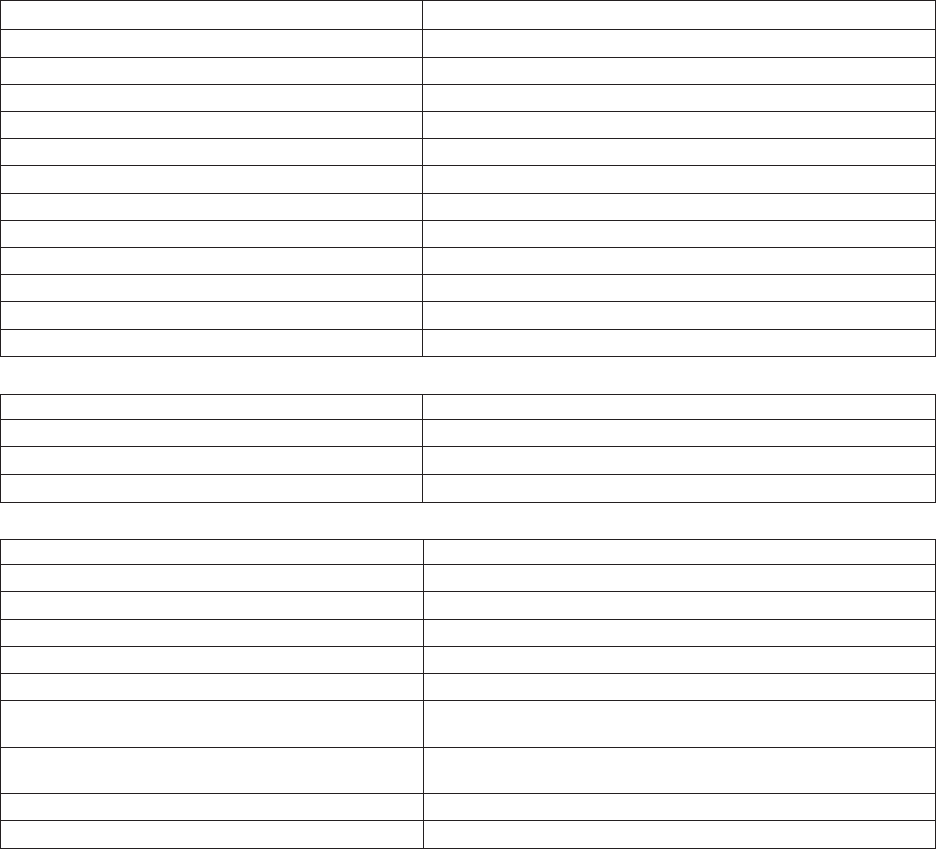
Pelco Manual C1973M-B (8/03) 11
OPERATION
CAMERA OPERATION PELCO CONTROLLER COMMAND
Zoom In Tilt joystick up
Zoom Out Tilt joystick down
Quickly Zoom In Press the Zoom Tele button or turn the joystick clockwise
Quickly Zoom Out Press the Zoom Wide button or turn the joystick counterclockwise
Focus Near Press the Focus Near button
Focus Far Press the Focus Far button
Increase Brightness Press the Iris Open button
Decrease Brightness Press the Iris Close button
Enter/Exit the camera menu *Preset 95 or AUX 8 ON
Navigate through the camera menu Move the joystick up or down to move through menu selections
Increase the value of the selected menu item Press the Focus Far button
Decrease the value of the selected menu item Press the Focus Near button
PRESETS (Refer to the documentation supplied with the controller for instructions on how to set and call a preset.)
Save camera action as preset 1-8 1-8 Set
Move to preset position 1-8 1-8 Call
Clear control lockup if undefined preset is called Preset 9 Call
Enter/Exit menu *Preset 95 Call
AUX (Refer to the documentation supplied with the controller for instructions on auxiliary commands.)
Turn camera power on Aux 1 on
Turn camera power off Aux 1 off
Enable/Disable the three digit MRD address display Aux 2 on
Turn digital zoom on Aux 3 on
Turn digital zoom off Aux 3 off
Reset the Camera Aux 4 on
Display mirror image on screen; left-right flip Aux 6 on
(digital zoom must be enabled)
Display normal image on screen Aux 6 off
(digital zoom must be enabled)
Display current software version for 3 seconds Aux 7 on
Enter/Exit menu *Aux 8 on
*Subsequent operation must be performed before repeating command.