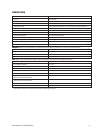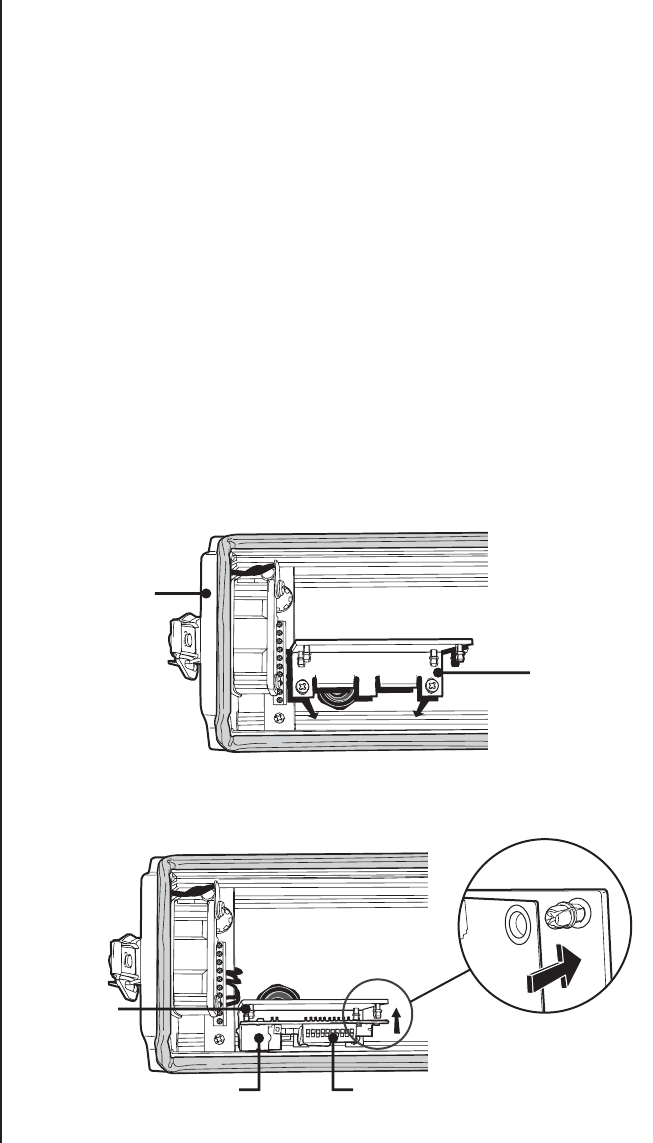
8 Pelco Manual C1973M-B (8/03)
EH3512 SERIES ENCLOSURE INSTALLATION
Do the following to install the MRD1400HZ16 in an EH3512 Series enclosure:
1. Remove the camera sled from the EH3512 Series enclosure. If the camera is attached
to the sled remove the camera.
2. Attach the camera to the 4-inch camera sled supplied with the MRD. Install the cam-
era sled and camera into the enclosure. Place the camera sled as close to the viewing
window as possible.
3. Remove the PC board from the MRD1400HZ16. To remove the board:
a. Unscrew the two Phillips button head screws from the unit (refer to Figure 2), and
remove the cover.
b. Using a small screwdriver, carefully pry each corner of the board from the PEM
studs. Refer to Figure 4.
4. Refer to Figure 5. Install the EH3512 adapter into the enclosure.
5. Make all required control, power, and camera connections to the board. Refer to
Figure 8 and the
Control, Power and Camera Connections
section of this manual.
6. Refer to Figure 6. Position the board over the EH3512 adapter. The DIP switches of
the board should face up. Lightly press on each corner of the board to attach it to the
PEM studs of the adapter.
Figure 5. Installing the EH3512 Adapter
Figure 6. Installing the MRD Board onto the EH3512 Adapter
ADAPTER PLATE
BACK OF
EH3512
01213
PEM
STUD
MRD-1400HZ16
DIP SWITCHES
01214