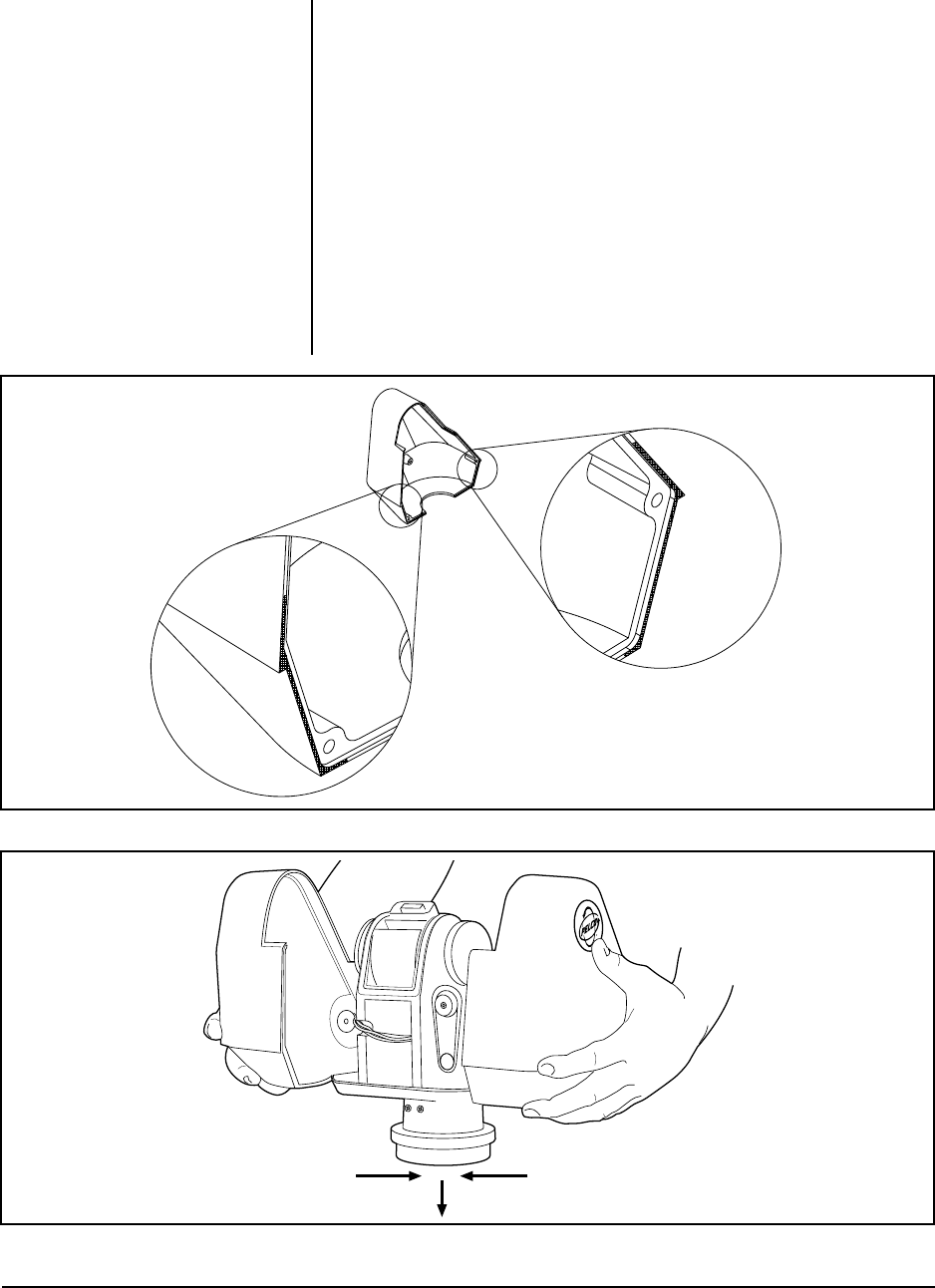
Pelco Manual C342M-PSA (11/98) 15
3.5 FINAL INSTALLATION
1. If the pan/tilt is installed in an inverted position, refer to Figure 9 and apply
RTV silicone (such as Bostik #9732 or equivalent) to the shaded areas of the
covers.
2. Replace the covers.
a. Refer to Figure 10 and grasp one cover half in each hand and position
the covers on each side of the pan/tilt unit.
b. Bring the two cover halves together, aligning the two pins in one cover
half with the mating holes in the other cover half.
c. When the cover halves are together, press downward, as shown in Fig-
ure 11, to force the covers into their latches.
d. Replace the screws in the covers.
3. If the pan/tilt is installed in an upright position, refer to Figure 12 and apply RTV
silicone (such as Bostik #9732 or equivalent) to the shaded areas of the covers.
Figure 10. Replacing the Cover Halves
00083
Figure 9. Silicone Application Locations for Inverted Unit
APPLY SILICONE SEALANT TO SHADED
AREAS BEFORE FINAL ASSEMBLY OF COVERS.


















