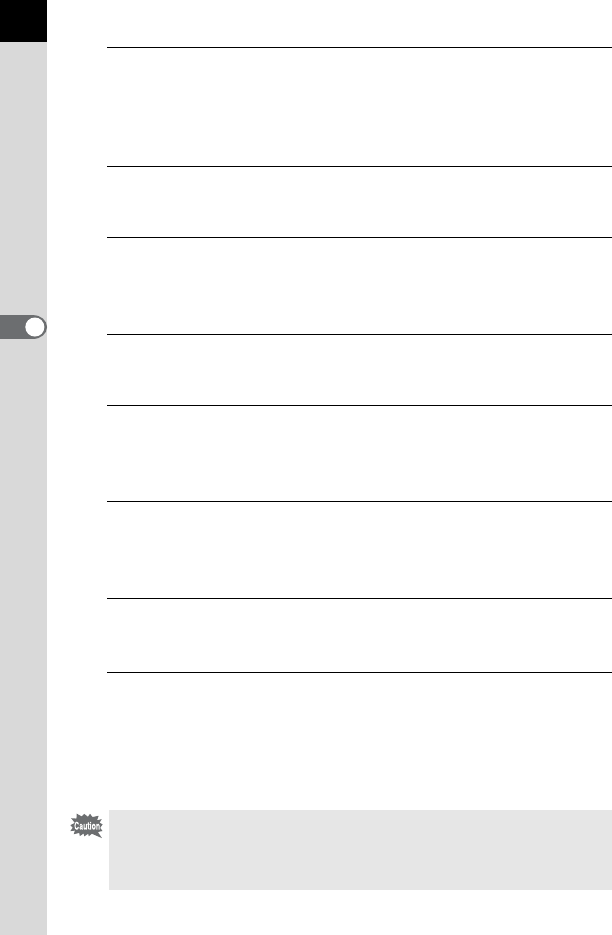
110
Shooting Functions
4
5
Use the four-way controller (45) to select hours,
minutes, or seconds, and use the four-way controller
(23) to set the time.
Press the 4 button to complete the setting.
6
Use the four-way controller (23) to select [Start Interval],
and press the four-way controller (5).
7
Use the four-way controller (23) to select [Now] or [Set
Time], and press the 4 button.
If you selected [Now], proceed to Step 10.
8
Use the four-way controller (23) to select [Start Time],
and press the four-way controller (5).
9
Use the four-way controller (
45
) to select hours or minutes,
and use the four-way controller (
23
) to set the time.
Press the 4 button to complete the setting.
10
Use the four-way controller (23) to select [Start
Shooting], and press the 4 button.
The camera is ready to record an interval movie.
11
Press the shutter release button halfway.
The autofocus system operates.
12
Press the shutter release button fully.
When [Start Interval] is set to [Now], a picture is taken immediately,
Instant Review is displayed, and then the monitor turns off.
When the specified number of pictures are taken, [Interval shooting complete]
is displayed, and then the camera returns to normal movie recording mode.
• When recording with Interval Movie, use the AC adapter kit (optional) or
install a fully charged battery. If the battery is not sufficiently charged, it may
become depleted during recording and cause recording of the movie to stop.
•
Interval Movie is canceled when the SD Memory Card has no more available space.


















