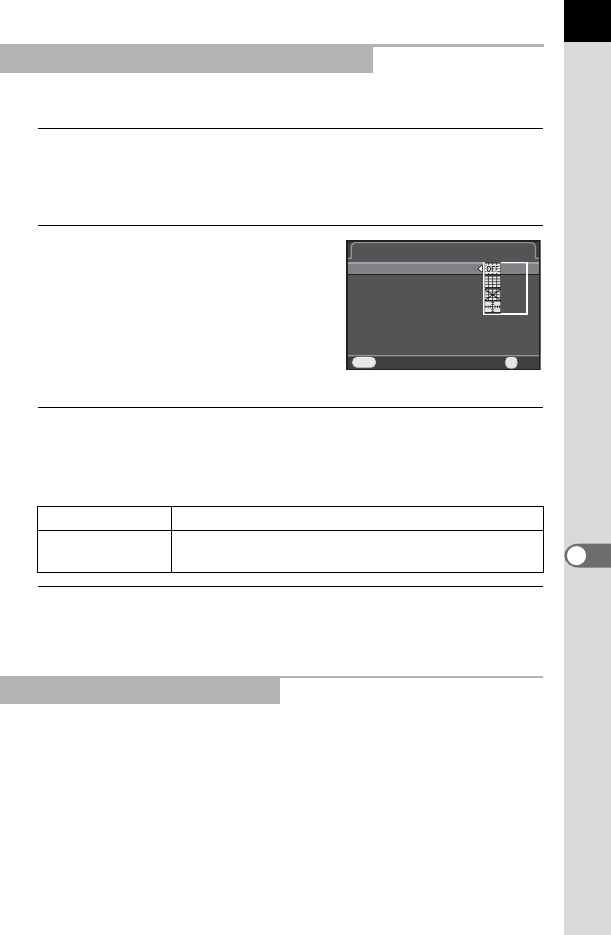
185
Changing Additional Settings
8
Sets the monitor display method in Capture mode.
1
Select [LCD View Options] in the [A Rec. Mode 3] menu,
and press the four-way controller (5).
The [LCD View Options] screen appears.
2
Press the four-way controller
(5), use the four-way controller
(23) to select a grid display
type, and press the 4 button.
Select from h (default setting), e (4x4
Grid), f (Golden Section) or
g (Scale).
3
Use the four-way controller (23) to select [Histogram] or
[Bright/Dark Area], and use the four-way controller (45)
to select O or P.
4
Press the 3 button twice.
The screen that was displayed before selecting the menu appears again.
Set the length of time that the guides (p.67) are displayed on the monitor
when the Capture mode is changed.
Select from [3 sec.] (default setting), [10 sec.], [30 sec.] and [Off].
Set in [Guide Display] of the [R Set-up 1] menu.
Setting the Capture Mode Display Method
Histogram Shows the brightness distribution of an image. (p.26)
Bright/Dark Area
Bright (overexposed) portions blink red and dark
(underexposed) portions blink yellow. (p.28)
Setting the Guide Display Time
LCD View Options
LCD View Options
Show Grid
Show Grid
Histogram
Histogram
Bright/Dark Area
Bright/Dark Area
Cancel
Cancel
OK
OK
OK
MENU


















