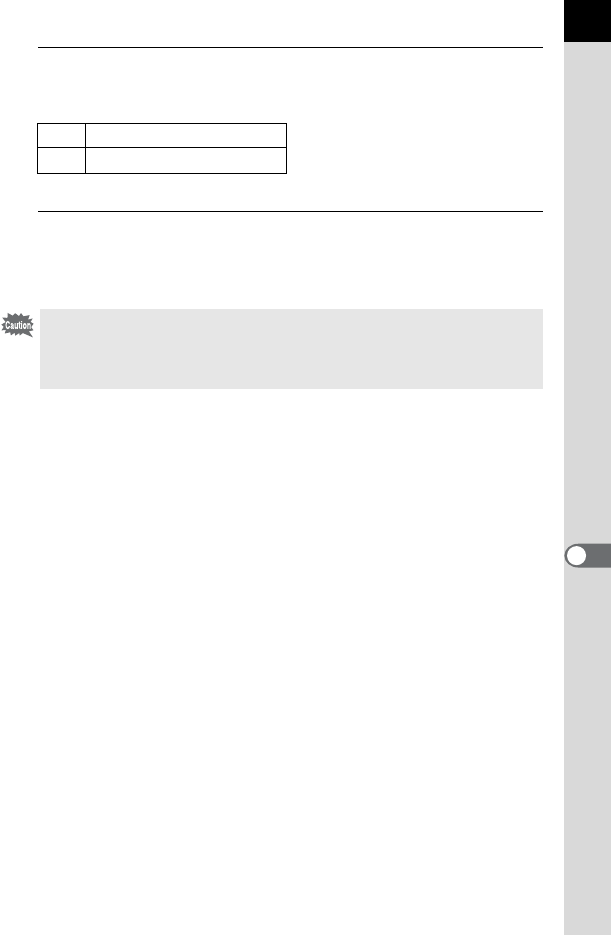
197
Changing Additional Settings
8
6
Press the mc button to select O or P for printing the
date.
Repeat Steps 4 to 6 to make DPOF settings for other images.
7
Press the 4 button.
The DPOF settings for the selected image is saved and the camera
returns to Playback mode.
O The date will be printed.
P
The date will not be printed.
• Depending on the printer or printing equipment at the photo processing lab,
the date may not be printed on the pictures.
• The number of copies specified in the All Images setting applies to all the
images, and that specified in the Single Image setting is canceled.


















