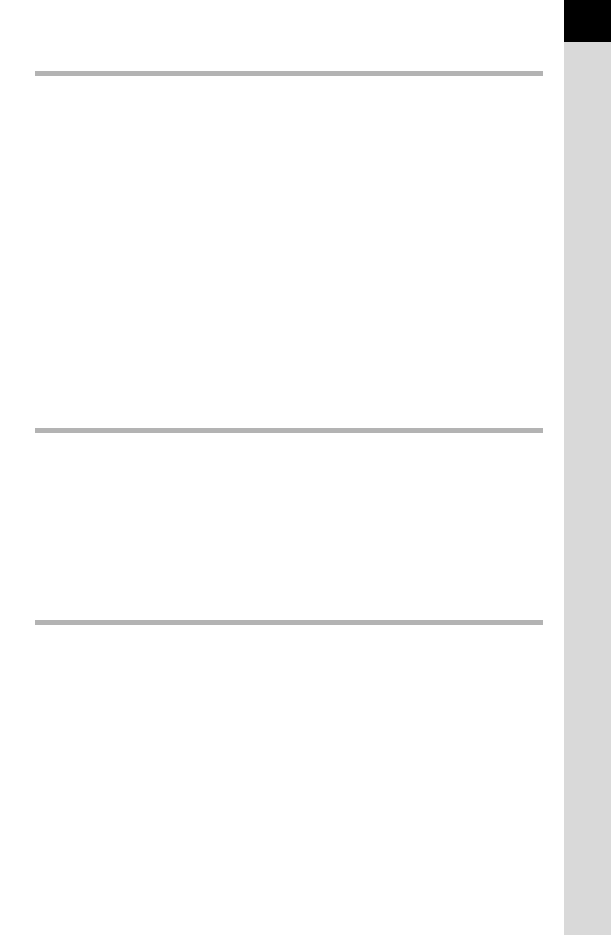
11
Changing Additional Settings 177
How to Operate the Set-up Menu..............................................178
Set-up Menu Items........................................................................... 178
Camera Settings .........................................................................180
Setting the Sound Effects, Date and Time, and Display
Language......................................................................................... 180
Setting the Monitor and the Menu Display....................................... 184
Selecting Settings to Save in the Camera (Memory)....................... 189
Resetting the Menus........................................................................ 190
Checking the Camera Version Information...................................... 191
File Management Settings .........................................................193
Formatting an SD Memory Card...................................................... 193
Protecting Images from Deletion (Protect)....................................... 194
Changing the Naming System for Folders....................................... 195
Creating New Folders ...................................................................... 195
Setting the DPOF Settings............................................................... 196
Connecting to a Computer 199
Manipulating Captured Images on a Computer.......................200
Saving Images on a Computer..................................................201
Setting the USB Connection Mode.................................................. 201
Connecting the Camera and a Computer........................................ 202
Using the Provided Software.....................................................203
Installing the Software...................................................................... 203
Using the Flash 207
Using the Built-in Flash .............................................................208
Flash Characteristics in Each Exposure Mode................................208
Using the Slow-speed Sync............................................................. 208
Using the Trailing Curtain Sync ....................................................... 209
Distance and Aperture when Using the Built-in Flash...................... 209
Lens Compatibility with the Built-in Flash ........................................ 210
Using an External Flash (Optional)...........................................211
Using P-TTL Mode........................................................................... 212
Connecting an External Flash with an Extension Cord.................... 213


















