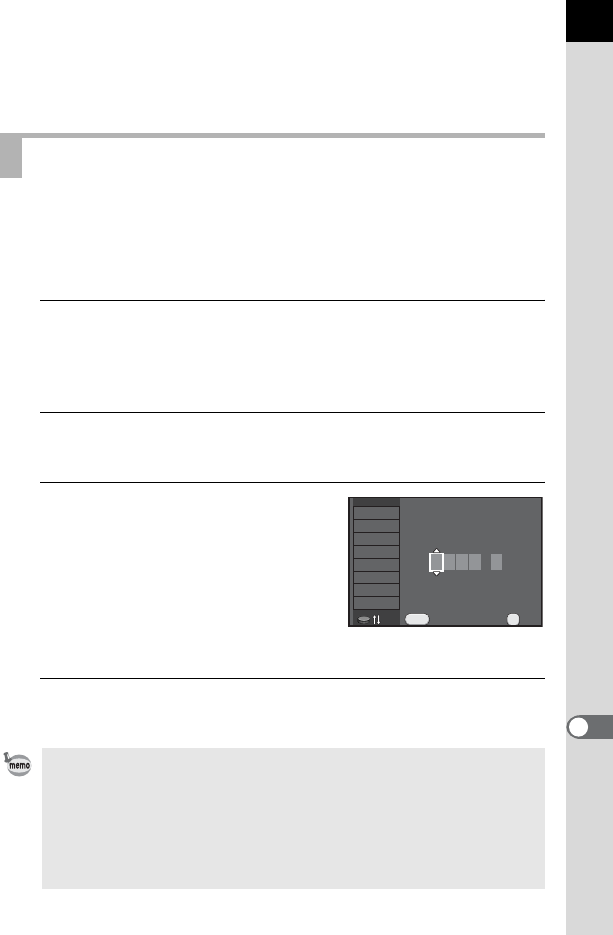
223
Appendix
11
*6 Light is unevenly distributed.
*7 When using the lens shutter built-in to the adapter
*8 Set the aperture manually.
*9 Light may be unevenly distributed.
A K-mount lens can be attached to this camera with the use of the optional
Adapter Q for K Mount Lens. When a K-mount lens is used, the focal
length must be set manually for functions such as Shake Reduction, since
the focal length cannot be obtained automatically.
1
Make sure that [Shake Reduction] is set to Q (On), and
turn the camera off.
Refer to “Taking Pictures Using the Shake Reduction Function” (p.93) for
details.
2
Attach the mount adapter and lens, and turn the camera on.
The [Input Focal Length] screen appears.
3
Use the four-way controller
(2345) to set the focal length.
Select the focal length for the lens to be
attached. When using a zoom lens, select
the actual focal length at the zoom setting
being used.
You can also use the e-dial to select a
value from those displayed on the left side of the monitor.
4
Press the 4 button.
The camera is ready to take a picture.
Using a K-Mount Lens
• To change the focal length setting, use [Input Focal Length] in the [A Rec.
Mode 3] menu.
• When the Adapter Q for K Mount Lens is used, set the aperture manually
regardless of the capture mode setting. Images are taken in c (Aperture
Priority Automatic Exposure) mode, even when the capture mode is set to
n (Auto Picture), H (Scene), u (Blur Control), e (Program Automatic
Exposure), or b (Shutter Priority Automatic Exposure).
• Refer to the Adapter Q for K mount lens manual for details.
Cancel
Cancel
Input Focal Length
Input Focal Length
300.0
300.0
200.0
200.0
135.0
135.0
77.0
77.0
55.0
55.0
35.0
35.0
21.0
21.0
15.0
15.0
MENU
0000.0
0000.0
mm
mm
OK
OK
OK


















