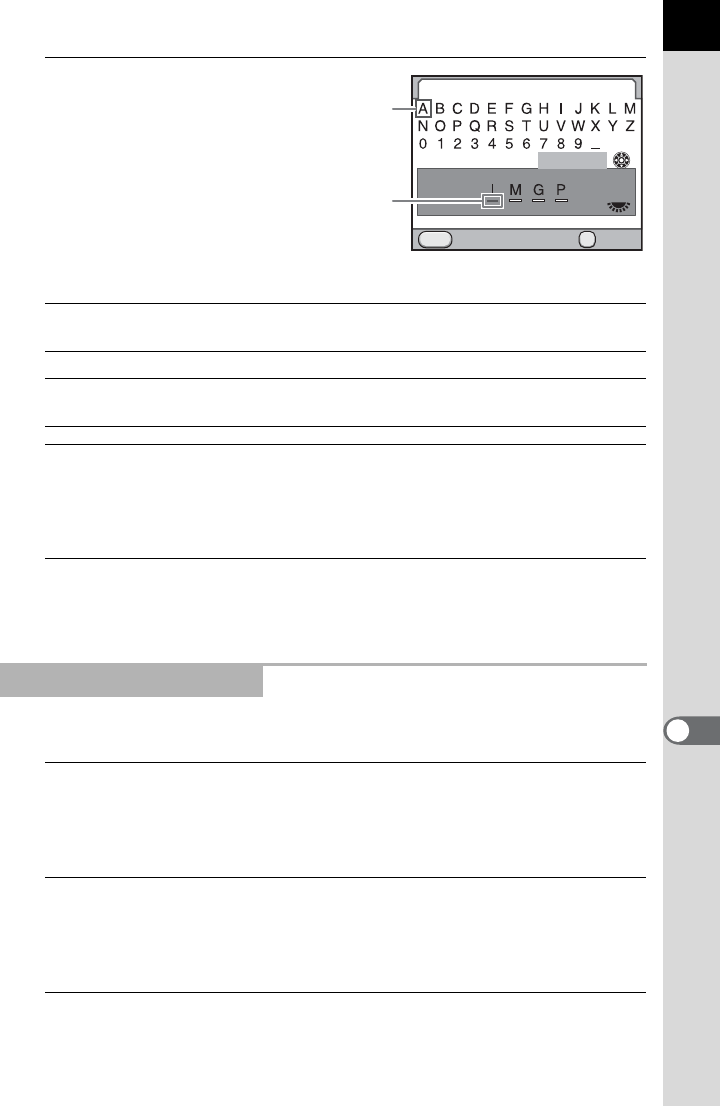
303
Changing Additional Settings
9
3
Change the text.
Available operations
4
After entering the text, move the text selection cursor to
[Finish] and press the 4 button.
The file name is changed.
5
Press the 3 button twice.
The screen that was displayed before selecting the menu appears again.
You can reset a changed file name to its default setting.
1
Select [Reset File Name] in Step 2 on p.302 and press the
four-way controller (5).
The [Reset File Name] screen appears.
2
Press the four-way controller (2) to select [Reset] and
press the 4 button.
The file name is reset.
3
Press the 3 button twice.
The screen that was displayed before selecting the menu appears again.
Four-way controller
(2345)
Moves the text selection cursor.
Rear e-dial (S) Moves the text input cursor.
4 button
Enters a character selected with the text selection
cursor at the position of the text input cursor.
Resetting the File Name
File Name
Finish
Cancel Enter
MENU
OK
Text selection
cursor
Text input cursor


















