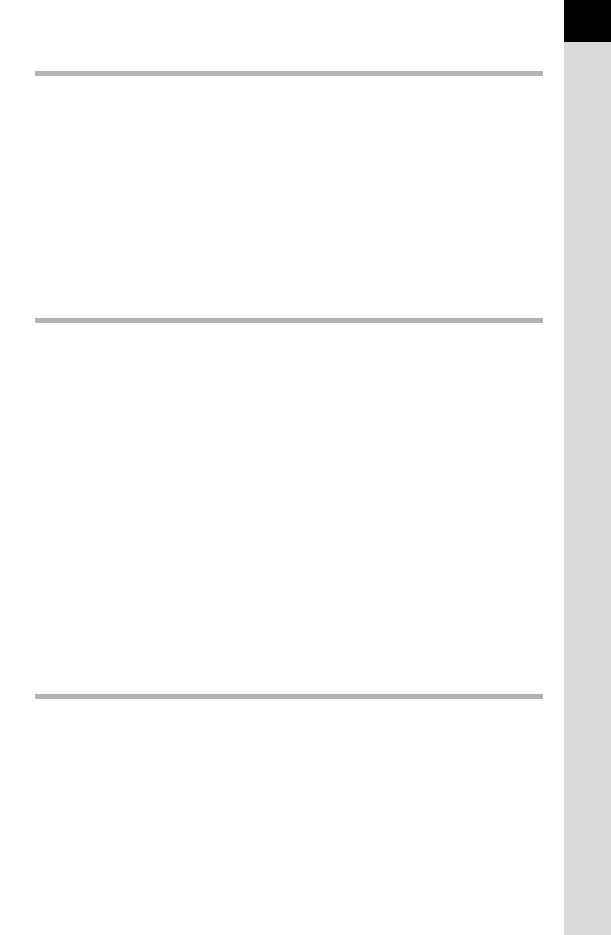
11
Editing Images 171
Changing the Image Size...........................................................172
Changing the Number of Recorded Pixels (Resize) ........................ 172
Cropping Out Part of the Image (Cropping)..................................... 173
Processing Images.....................................................................174
Processing Images with Digital Filters ............................................. 174
Editing Out the Unwanted Red-eye Effect ....................................... 179
Developing RAW Images ...........................................................180
Developing One RAW Image........................................................... 180
Developing Multiple RAW Images ................................................... 182
Changing Additional Settings 183
How to Operate the Set-up Menu..............................................184
Set-up Menu Items........................................................................... 184
Camera Settings .........................................................................186
Setting the Sound Effects, Date and Time, and Display
Language......................................................................................... 186
Setting the Monitor and the Menu Display....................................... 190
Selecting Settings to Save in the Camera (Memory)....................... 195
Resetting the Menus........................................................................ 196
Checking the Camera Version Information...................................... 197
File Management Settings .........................................................198
Formatting an SD Memory Card...................................................... 198
Protecting Images from Deletion (Protect)....................................... 199
Changing the Naming System for Folders....................................... 200
Selecting the File Number Setting ................................................... 200
Creating New Folders ...................................................................... 201
Setting the DPOF Settings............................................................... 201
Connecting to a Computer 203
Manipulating Captured Images on a Computer.......................204
Saving Images on a Computer..................................................205
Setting the USB Connection Mode.................................................. 205
Connecting the Camera and a Computer........................................ 206
Using the Provided Software.....................................................207
Installing the Software...................................................................... 207
Screen of the SILKYPIX Developer Studio...................................... 208


















