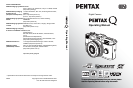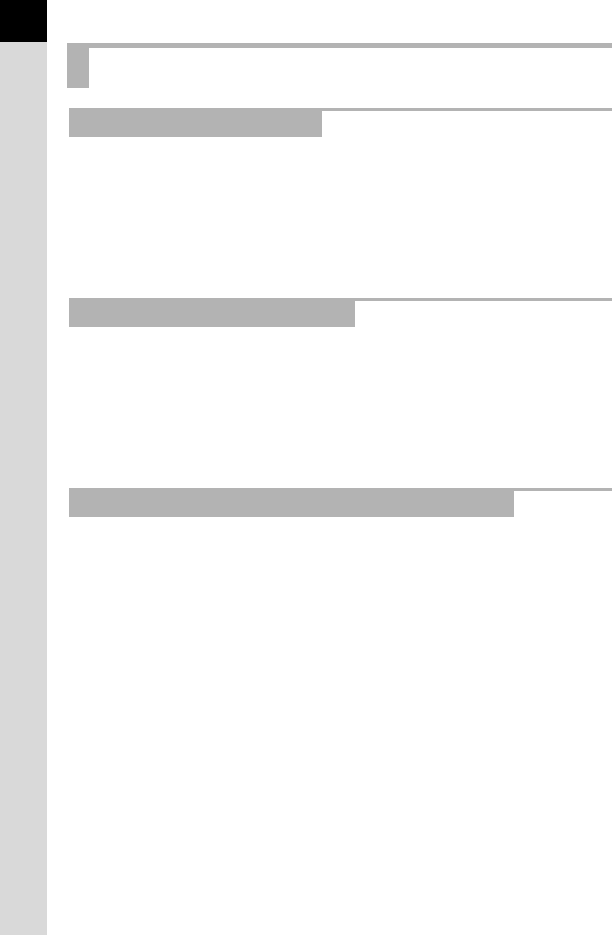
4
• When traveling, take the Worldwide Service Network listing that is included in the
package. This will be useful if you experience problems abroad.
• When the camera has not been used for a long time, confirm that it is still working
properly, particularly prior to taking important pictures (such as at a wedding or when
traveling). Contents of the recording cannot be guaranteed if recording, playback or
transferring your data to a computer, etc. is not possible due to a malfunction of your
camera or recording media (SD Memory Card), etc.
• Storing the battery fully charged may decrease the battery performance. Avoid storing
in high temperatures.
• If the battery is left inserted and the camera is not used for a long time, the battery will
over-discharge and shorten the battery’s life.
• Charging the battery a day before use or on the day of use is recommended.
• The AC plug cord provided with this camera is developed exclusively for the battery
charger D-BC68P. Do not use it with other devices.
• Do not subject the camera to high temperatures or high humidity. Do not leave the
camera in a vehicle, as the temperature can get very high.
• Do not subject the camera to strong vibrations, shocks, or pressure. Use a cushion to
protect the camera from vibrations of motorcycles, automobiles, or ships.
• The temperature range for camera use is 0°C to 40°C (32°F to 104°F).
• The monitor may appear black at high temperatures, but will return to normal at
normal temperatures.
• The monitor may respond more slowly at low temperatures. This is due to liquid
crystal properties, and is not a malfunction.
• Sudden temperature changes will cause condensation on the inside and outside of
the camera. Place the camera in your bag or a plastic bag, and remove the camera
after temperature of the camera and surroundings are equalized.
• Avoid contact with garbage, mud, sand, dust, water, toxic gases, or salt. These could
cause the camera to breakdown. Wipe the camera to dry off any rain or water drops.
• Please do not press forcefully on the monitor. This could cause it to break or
malfunction.
• Be careful not to overtighten the screw in the tripod socket when using a tripod.
Care to be Taken During Handling
Before Using Your Camera
About the Battery and Charger
Precautions on Carrying and Using Your Camera