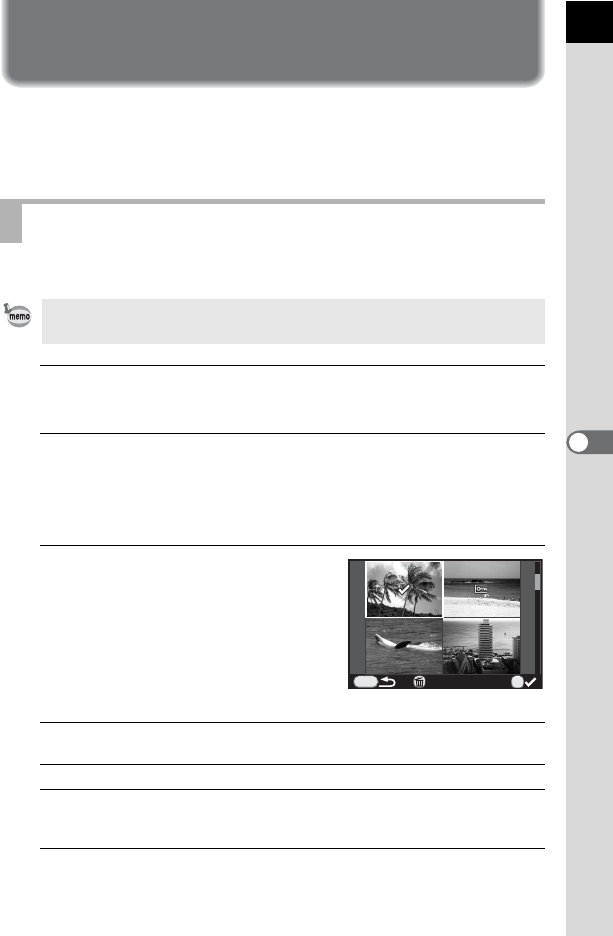
165
Playback Functions
6
Deleting Multiple Images
You can delete multiple images at once. Be aware that deleted images
cannot be restored.
1Protecting Images from Deletion (Protect) (p.199)
You can delete multiple images in the multi-image display at once.
1
Turn the e-dial to the left (toward f) in Playback mode.
The multi-image display screen appears.
2
Press the d/i button.
The screen to select images to delete is displayed.
The screen temporarily changes to 42-image display when [Multi-img
Display Setting] (p.156) is set to 90-image display.
3
Select the images to delete.
Available operations
Deleting Selected Images
• Protected images cannot be selected.
• You can select up to 100 images at a time.
Four-way controller
(2345)
Moves the selection frame.
4 button Confirms/cancels the deletion of a selected image.
E-dial Displays a full screen display of the selected image.
(Use the four-way controller (45) to display the
previous or next image.)
Delete
Delete
OK
MENU


















