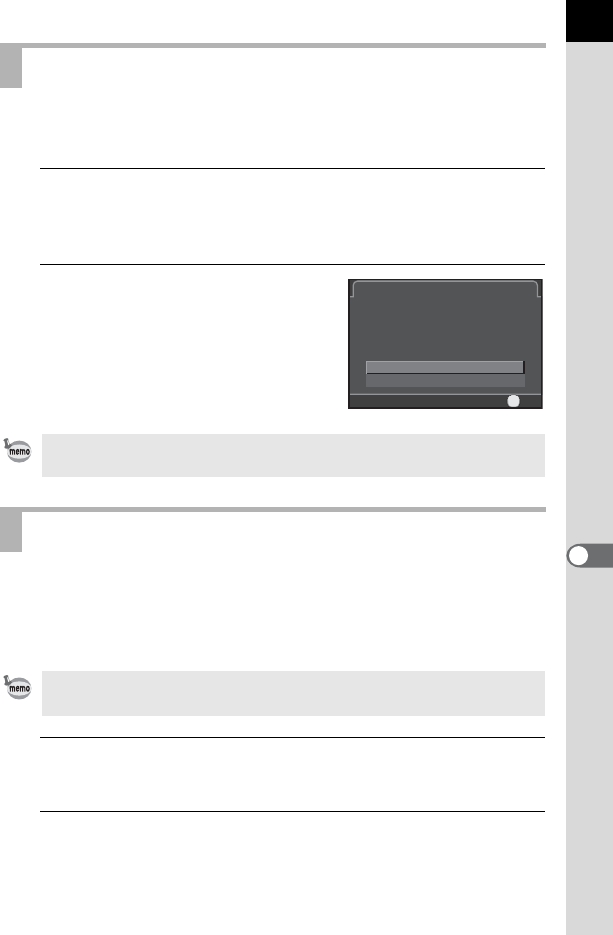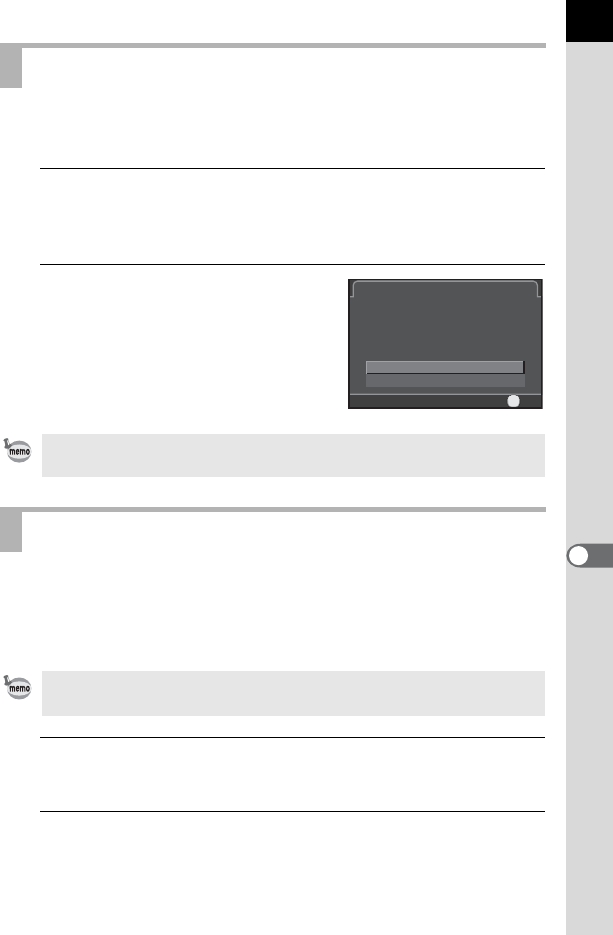
201
Changing Additional Settings
8
You can create a new folder on an SD Memory Card. A folder is created
with the number following the number of the folder currently being used.
1
Select [Create New Folder] in the [R Set-up 2] menu, and
press the four-way controller (5).
The [Create New Folder] screen appears.
2
Use the four-way controller (23)
to select [Create folder], and
press the 4 button.
A folder with a new number is created
when the next image/movie file is saved.
By adding DPOF (Digital Print Order Format) settings to stored images on
the SD Memory Card, you can specify the number of copies and whether
to imprint the date on the images in advance and order conventional
photograph prints by taking this SD Memory Card to a store for printing.
1
Press the four-way controller (3) in Playback mode.
The playback mode palette appears.
2
Use the four-way controller (2345) to select r (DPOF),
and press the 4 button.
The screen to select how to change the settings is displayed.
Creating New Folders
Only one folder can be created using this operation. Multiple empty folders
cannot be created consecutively.
Setting the DPOF Settings
• DPOF settings cannot be applied to RAW images and movies.
• You can make DPOF settings for up to 999 images.
Create New Folder
Cancel
Creates a new storage folder.
Creates a new storage folder.
NOTE: folder is created when
NOTE: folder is created when
the next image/movie is saved
the next image/movie is saved
Create folder
OK
OK