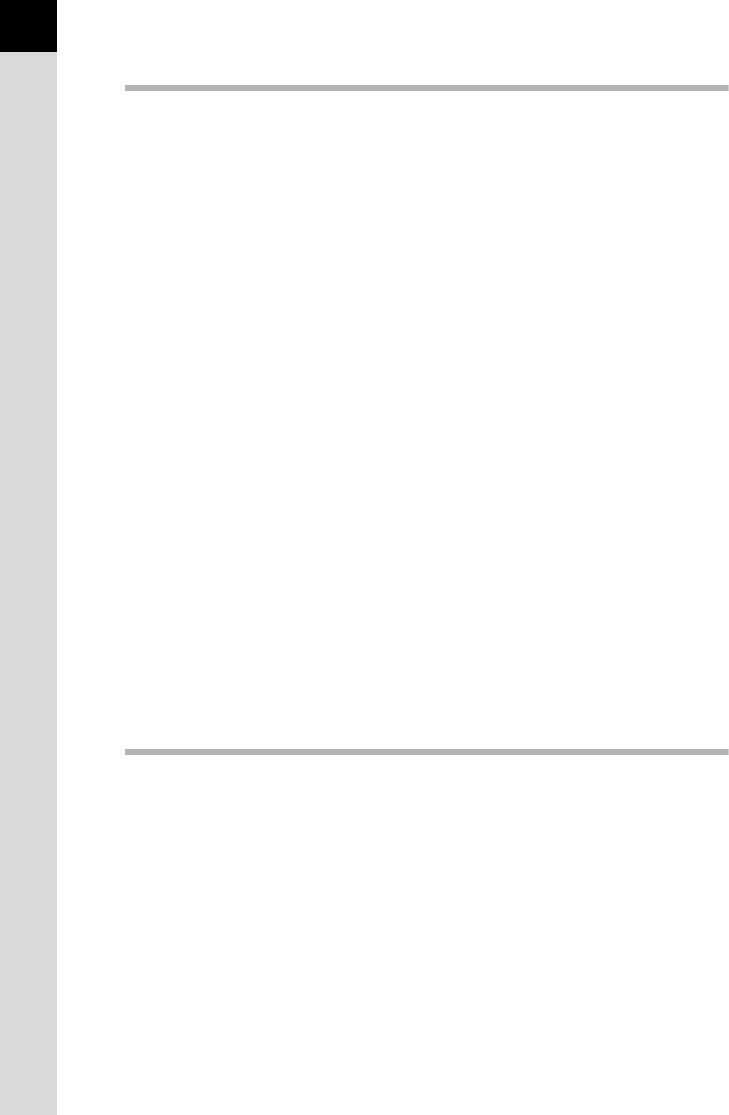
10
Playback Functions and Image Editing 173
How to Operate the Playback/Editing Functions ......................... 174
Playback Mode Palette Items .......................................................... 174
Playback Menu Items....................................................................... 175
Setting the Playback Display Method .......................................... 176
Selecting the Playback Functions................................................ 177
Magnifying Images........................................................................... 177
Displaying Multiple Images .............................................................. 178
Playing Back Images Continuously.................................................. 181
Rotating Images............................................................................... 183
Deleting Multiple Images ............................................................. 184
Deleting Selected Images................................................................ 184
Deleting a Folder.............................................................................. 185
Deleting All Images.......................................................................... 186
Processing Images...................................................................... 187
Changing the Number of Recorded Pixels (Resize) ........................ 187
Cutting Out Part of the Image (Cropping) ........................................ 188
Processing Images with Digital Filters ............................................. 189
Joining Multiple Images (Index) ....................................................... 194
Developing RAW Images............................................................. 196
Developing One RAW Image........................................................... 196
Developing Multiple RAW Images ................................................... 198
Connecting the Camera to an AV Device.................................... 200
Connecting the Camera to a Video Input Terminal.......................... 200
Setting the Video Output Format ..................................................... 201
Changing Additional Settings 203
How to Operate the Set-up Menu................................................ 204
Set-up Menu Items........................................................................... 204
Camera Settings.......................................................................... 206
Setting the Sound Effects, Date and Time, and Display Language . 206
Setting the Monitor and the Menu Displays ..................................... 210
Battery Settings................................................................................ 214
Selecting Settings to Save in the Camera (Memory)....................... 215
Resetting the Camera Settings........................................................ 217
Checking the Camera Version Information ...................................... 218
File Management Settings........................................................... 219
Formatting an SD Memory Card...................................................... 219
Protecting Images from Deletion (Protect)....................................... 220
e_kb524_84percent.book Page 10 Friday, June 15, 2012 12:13 PM


















