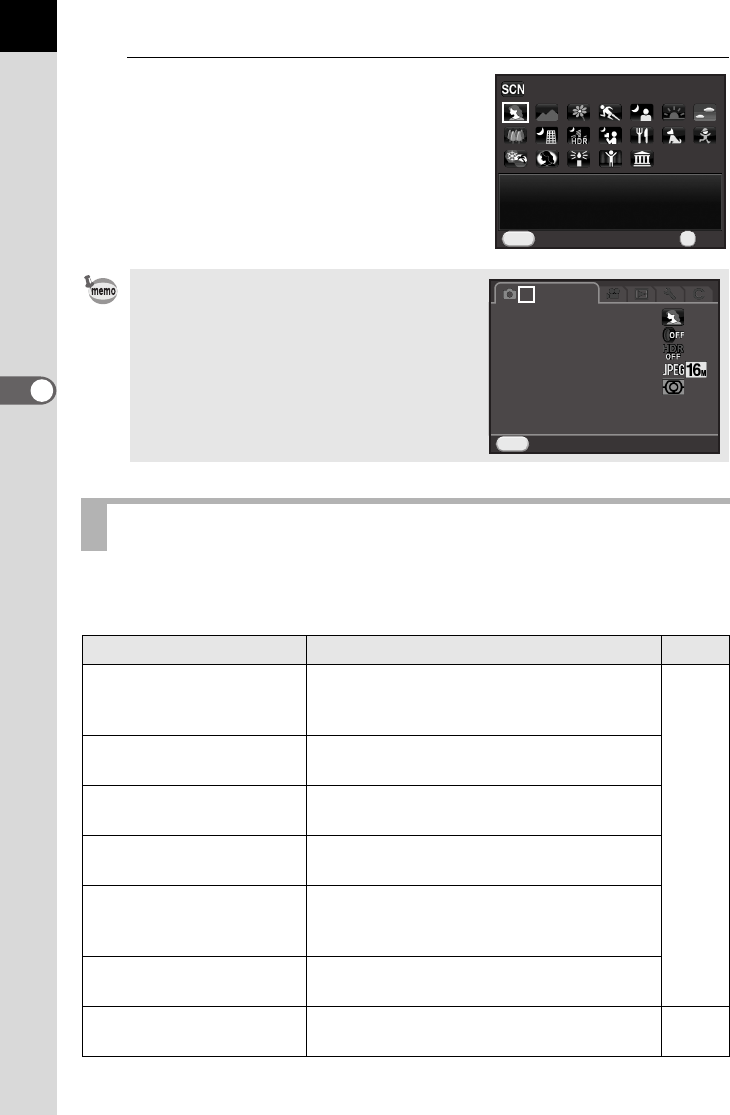
84
Shooting Functions
4
4
Use the four-way controller
(2345) or rear e-dial (S) to
choose a scene mode, and press
the 4 button.
The camera returns to the control panel
and is ready to take a picture.
Use the following exposure modes to change the shutter speed and
aperture value.
When the 3 button is pressed while
the mode dial is set to H, the item [Scene
Mode] appears on the [A Rec. Mode 1]
menu. Press the four-way controller (5) to
display the Scene Mode selection screen
and you can select a scene mode in the
same way as described in Step 4.
Exposure Modes
Mode Characteristics Page
e
Program
Automatic Exposure
Automatically sets the shutter speed and
aperture value to obtain a proper exposure
according to the program line.
p.87
K
Sensitivity Priority
Automatic Exposure
Lets you set the desired sensitivity to suit
the brightness of the surroundings.
b
Shutter Priority
Automatic Exposure
Lets you set the desired shutter speed for
expressing subject movement.
c
Aperture Priority
Automatic Exposure
Lets you set the desired aperture value for
controlling the depth of field.
L
Shutter & Aperture
Priority
Automatic Exposure
Automatically sets the sensitivity to obtain a
proper exposure with the set shutter speed
and aperture value.
a
Manual Exposure
Lets you set the sensitivity, shutter speed, and
aperture value to match your photographic vision.
p Bulb Exposure
Lets you capture images that require slow shutter
speeds such as fireworks and night scenes.
p.89
Cancel
Cancel
MENU
OK
OK
OK
Portrait
Portrait
For capturing portraits.
For capturing portraits.
Reproduces a healthy
Reproduces a healthy
and bright skin tone
and bright skin tone
ġ
ġ
Scene Mode
Scene Mode
Digital Filter
Digital Filter
HDR Capture
HDR Capture
AE Metering
AE Metering
MENU
1 234
Image Capture Settings
Image Capture Settings
Exit
Exit
e_kb524_84percent.book Page 84 Friday, June 15, 2012 12:13 PM


















