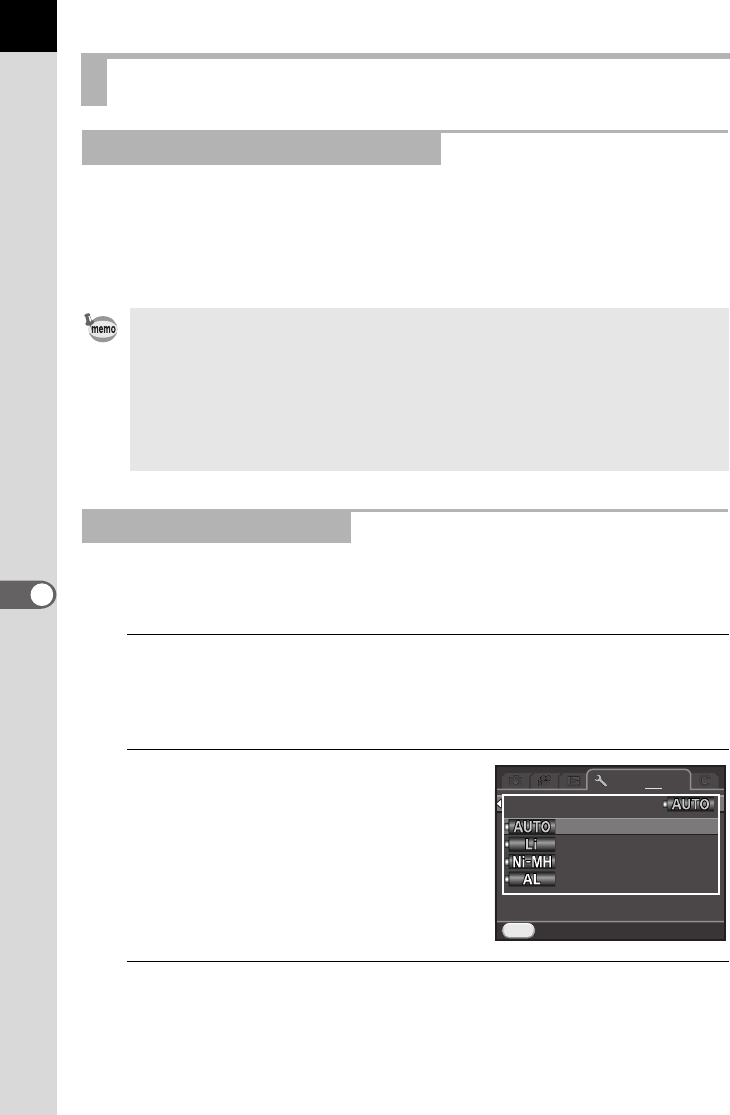
214
Changing Additional Settings
7
You can set the camera to turn off automatically if unused after a certain
length of time.
Set in [Auto Power Off] of the [R Set-up 2] menu. Select from [1min.]
(default setting), [3min.], [5min.], [10min.], [30min.], or [Off].
Sets the type of AA batteries used in the optional AA Battery Holder
D-BH109. The default setting is [Auto-detect].
1
Select [AA Battery Type] in the [R Set-up 3] menu, and press
the four-way controller (5).
The [AA Battery Type] screen appears.
2
Use the four-way controller (23) to
select a battery type, and press the
4 button.
When set to [Auto-detect], the camera will
automatically detect the type of batteries
being used.
3
Press the 3 button.
The screen that was displayed before selecting the menu item appears
again.
Battery Settings
Minimizing Battery Consumption
• Perform any of the following operations to reactivate the camera from Auto
Power Off.
• Turn the camera off and on again.
• Press the shutter release button halfway.
• Press the Q button, 3 button or M button.
• The Auto Power Off function does not work when a slideshow is played back,
or when the camera is connected to an AV device with an USB cable.
Setting the Battery Type
AA Battery Type
AA Battery Type
Auto-detect
Auto-detect
Lithium
Lithium
Nickel-Metal Hydride
Nickel-Metal Hydride
Alkaline
Alkaline
MENU
Exit
Exit
123
e_kb524_84percent.book Page 214 Friday, June 15, 2012 12:13 PM


















