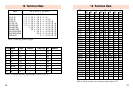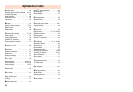65
18. Troubleshooting hints18. Troubleshooting hints
64
No display in "ON" switch position.
Brief movement of the "ON" switch in the direction of "OFF" without overcoming
the click stop enables the unit to change over to stand-by mode (display off) even
though the switch is still in "ON" position.
Remedy: The unit is switched on again by normal actuation of the switch to the
OFF setting, followed by "ON", or simply by pressing the "PLUS" key.
Flashing operating mode symbols
First of all check if the mecablitz is locked, and if the operating mode selector is
correctly positioned.
Meaningless information
Should the LC display indicate meaningless information or should the flashgun
not work properly in the individual modes, then proceed as follows:
• Switch off the flashgun by its main switch.
• Remove the batteries.
• Switch on the flashgun for approximately 1 second and then switch it off again.
• Reload the used or new batteries.
Lithium batteries feature an overload protection which prevents them
from becoming overheated. The overload circuit responds to extreme
loads (numerous flashes within a short period). In such an event the
recycling time is considerably lengthened. Switch off the flashgun
and allow the batteries to cool down.
A flashing battery warning signal with only moderately warm lithium batteries
indicates that the batteries have become exhausted.
Battery warning indicator
A flashing battery warning display indicates
that the batteries are exhausted*.
Remedy: Should the battery warning indicator
continue to flash even after the batte-
ries
have been exchanged, then
switch off the flashgun with the main switch
ቢ
. Open the battery com-
partment cover and remove the batteries. Switch on the flashgun by its
main switch
ቢ
for approx. 1 second, and then switch it off again. Reload
the new batteries, and the battery warning indicator will cease to flash.
* Please also refer to ch. 2, p. 9
☞