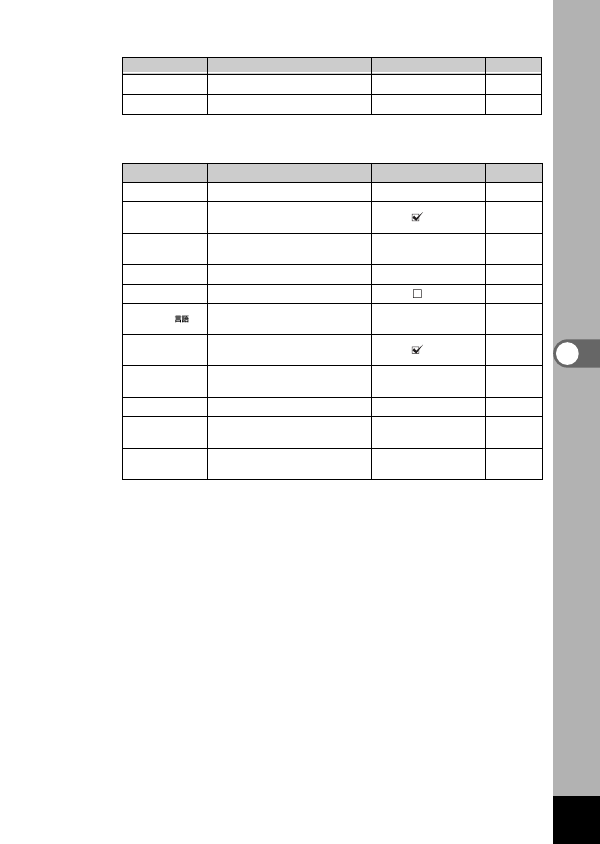
b [Playback] Menu
b [Set-up] Menu
35
Taking Pictures
Slideshow
Recorded images are played successively.
3s (3 sec.intervals)
Format For formatting the CF card Cancel p.94
Date Adjust For adjusting the date and time 01/01/2002 p.96
Video Out For setting the video output format
Set according to the
Language default setting
p.97
Language/
For changing the language in which
menus and messages are displayed
English p.96
Sleep Timeout
For setting the power saving function
1m p.100
Brightness Level
For setting the brightness of the
LCD monitor
Normal p.101
Reset
For returning the camera settings to
defaults
Cancel p.101
Screen Effect
Applies the transition effect (cover
left) to the LCD monitor display
(On)
p.99
World Time For setting the world time
(Off)
p.98
Beep
For adjusting the beep sound when
a button is pressed
(On)
p.97
Date Style For setting the date style
Set according to the
Language default setting
p.95
DPOF For setting the printing service. – p.78
b [Memory] menu
This menu is for selecting whether the settings are saved when
the camera is turned off.
Refer to p.68 for the items that can be saved.
p.73
Item Description Default Setting Reference
Item Description Default Setting Reference


















