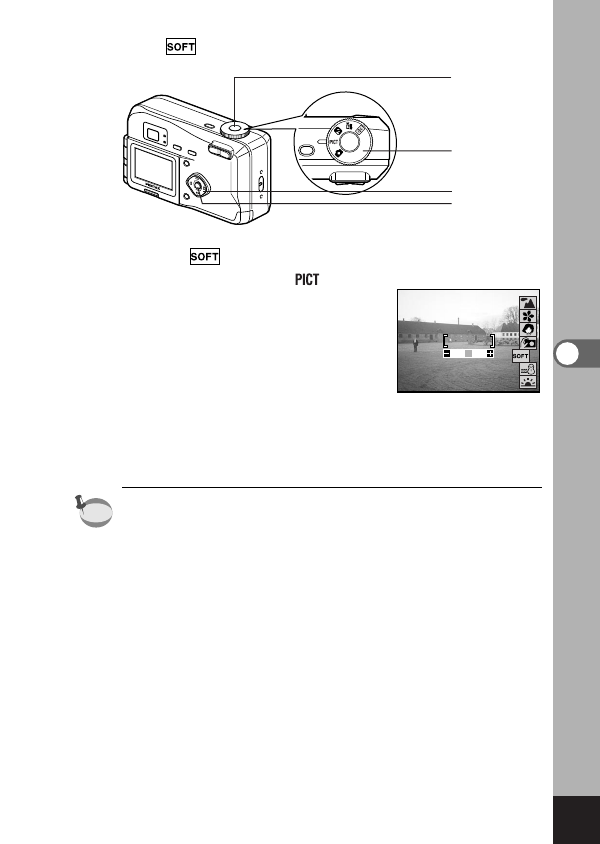
51
Taking Pictures
b When is selected
z
Set the Mode dial to .
x
Press the four-way controller (̆̄)
to select the Soft mode.
c
Press the four-way controller (̇̈)
to adjust the Soft mode level.
v
Press the Playback/OK button.
The soft mode level is set.
b
Press the shutter release button.
The picture is taken.
• Picture mode can also be set by pressing the shutter release
button halfway, press any buttons except the menu button
and the four-way controller, or making no operation for more
than five seconds.
• The once set soft mode level is saved in the camera, and it
will be still valid next time you take a picture in Soft mode.
memo
When [ ] is selected.
b
v
xc
z


















