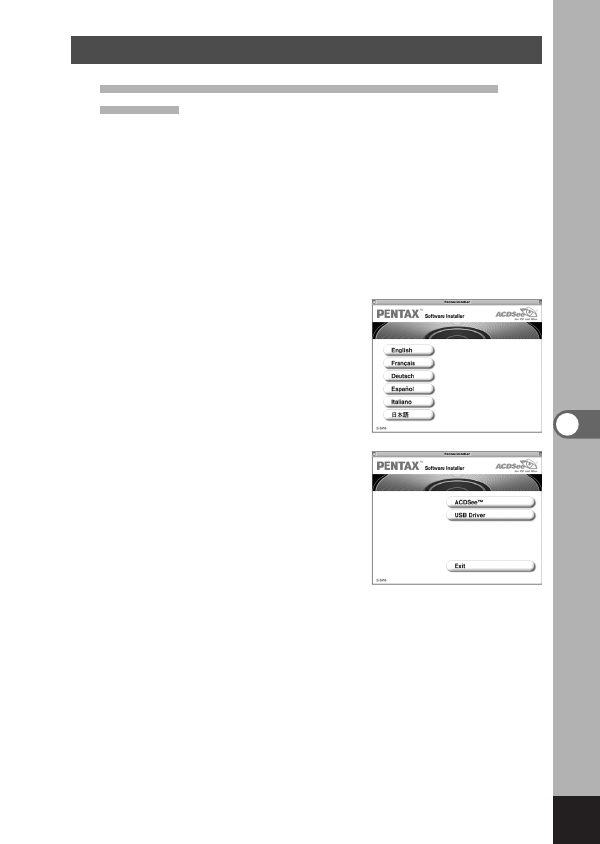
91
Playback/Erasing
Installing the software
Installing the USB Driver and the ACDSee™ on your
Macintosh
The procedures for installing the necessary software are
explained.
Many current and recent Macintosh computers will automatically
recognize the camera and load their own USB mass storage
drivers.When you attach the camera to your Mac, the camera
should automatically appear on your desktop as an “untitled”
disk drive, which you can double click to access.
If you have a USB capable with Mac OS 8.6, you may need to
install the USB driver from CD-ROM.
z
Turn on your Macintosh.
x
Insert the CD-ROM (S-SW6)
into your Mac’s CD-ROM
drive.
c
Double click the [CD-ROM
(S-SW6)].
The title screen will appear
on your desktop.
v
Double Click the [Master
Installer].
[Master Installer (Alias)]
screen will appear.
If you have a USB capable
with Mac OS 9.0 or later, you
may skip step 5.
b
Double Click the [Master Installer (Alias)].
n
Double click the applicable language folder.
m
-a If you install the USB Driver (Mac 8.6 only)
Click the [USB Driver].
The installation of the USB driver will complete.
m
-b If you install the ACDSee™ (All Mac OS)
Click the [ACDSee™].
Follow the on-screen guidance and enter the registration
information and proceed with the installation.
,
Reboot your Macintosh.


















