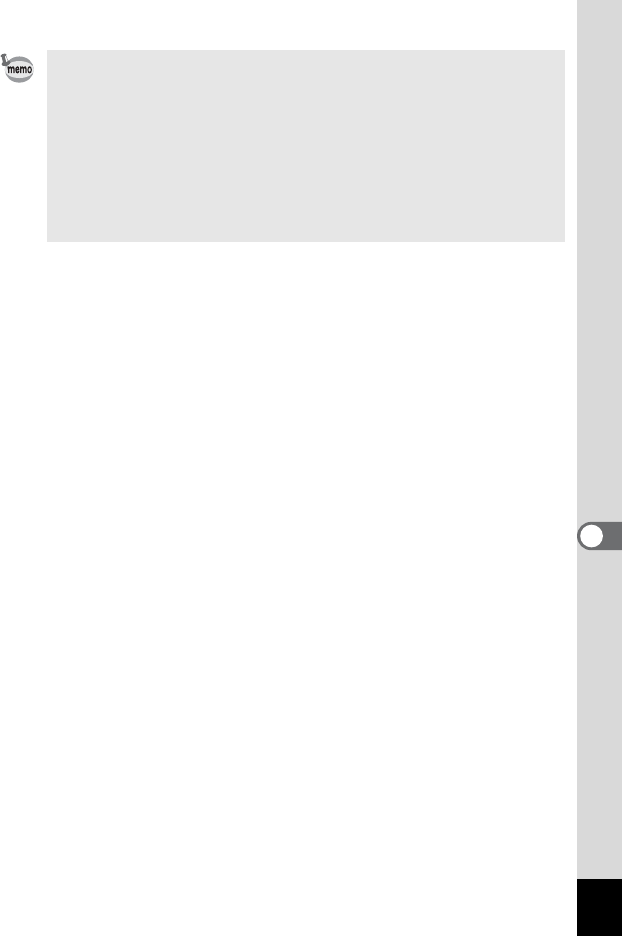
137
7
Settings
• Once the start-up screen has been set, it will not be deleted even
if the original image is deleted or the SD Memory Card or built-in
memory is formatted. To delete the start-up screen, display the
Image select screen. While the image you have selected as a
start-up screen is on the screen ([User] is indicated on the upper-
right corner of the screen.), press the QUICK button.
• If the camera is turned off in the Green mode, the Green mode
start-up screen will appear next time the camera is turned on. The
Green mode start-up screen cannot be changed.


















