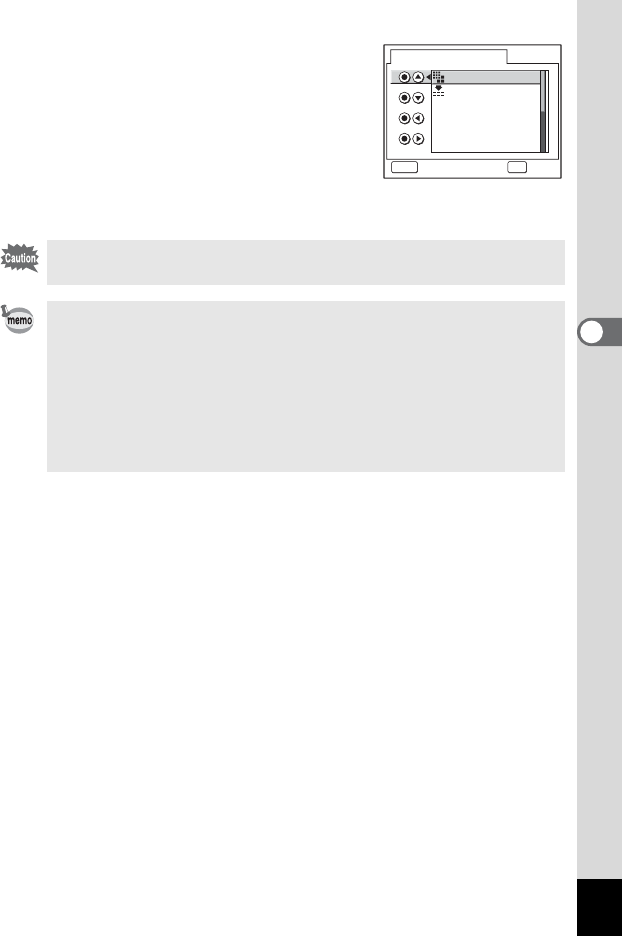
91
Taking Pictures
4
6 Use the four-way controller (23)
to select a function you want to
assign.
7 Press the OK button.
8 Press the shutter release button
halfway.
The camera is ready to take the picture.
This function is activated only when assigning the Fn Setting to the
QUICK button.
• For the initial setting, the functions registered are as follows:
2 (Recorded Pixels), 3(EV Compensation), 4(White Balance),
and 5(Sensitivity).
• You can assign only one function to each key.
• The functions you can assign are as follows: Recorded Pixels,
Quality Level, White Balance, Focusing Area, AE Metering,
Sensitivity, EV Compensation, Sharpness, Saturation, Contrast,
Off.
Fn Setting
MENU
Recorded Pixels
EV Compensation
White Balance
Sensitivity
WB
ISO
OK
OKCancel
Recorded Pixels
Quality Level
White Balance
Focusing Area
AE Metering
Sensitivity
WB
AF
AE
ISO


















