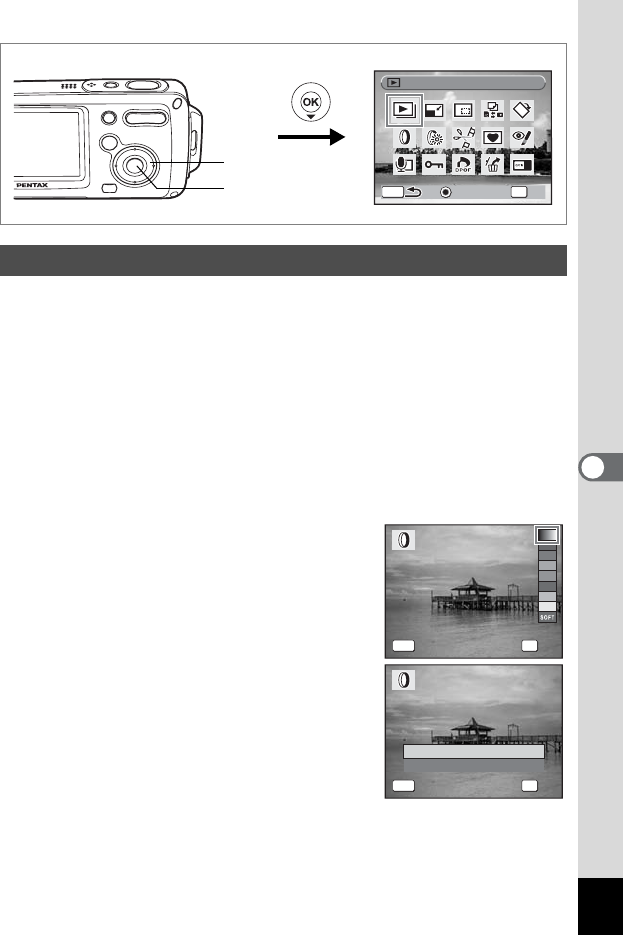
127
6
Editing and Printing Images
This function lets you edit selected images with digital filters to change
the color, etc.
You can choose from nine filters: B&W, sepia, red, pink, purple, blue,
green, yellow and soft.
1 Enter the Q mode and use the four-way controller
(45) to choose the image you want to edit.
2 Press the four-way controller (3).
The Playback Mode Palette appears.
3 Use the four-way controller (2345) to select D
(Digital Filter).
4 Press the 4 button.
The digital filter selection screen appears.
5 Use the four-way controller (23)
to choose a digital filter.
You can preview the results of the filter
effect.
6 Press the 4 button.
A confirmation dialog for overwriting the
image appears.
7 Use the four-way controller (23)
to select [Overwrite] or [Save as].
[Save as] is the only available option for
protected images.
8 Press the 4 button.
The edited image is saved with the same number of recorded pixels
and quality level as the original.
Using the Digital Filters
OK
Guide
Guide
OK
OK
Guide OK
MENU
Slideshow
Slideshow
Slideshow
1, 2, 3, 5, 7
4, 6, 8
Cancel
Cancel
Cancel
MENU OK
OK
OK
OK
100
100
-
0016
0016
100
-
0016
Cancel
Cancel
Cancel
MENU OK
OK
OK
OK
Overwrite
Save as
Overwrite
Overwrite
original image?
original image?
Overwrite
original image?


















