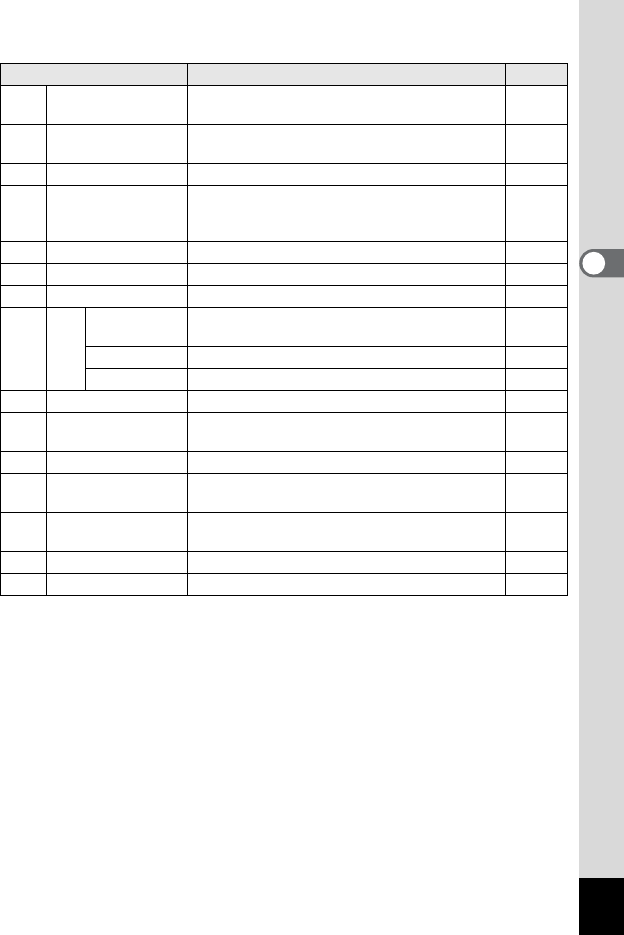
61
3
Common Operations
Playback Mode Palette
Item Description Page
u
Slideshow
For playing back recorded images one after
another
p.110
n
Resize
For changing the recorded pixels and quality of
images
p.122
o
Trimming For deleting the unneeded part of a picture p.124
p
Image/Sound Copy
For copying images and sound files from the
built-in memory to the SD Memory Card and
vice versa
p.125
s
Image Rotation For rotating still pictures p.43
D
Digital Filter For changing the color of still pictures p.127
q
Brightness Filter For changing the brightness of still pictures p.128
[
Movie Edit
Save as Still
Image
For saving one frame from a movie as a still
picture
p.133
Divide Movies For dividing a movie into two p.134
Stitch Movies For joining two movies together p.135
Y
Frame Composite For adding a decorative frame to a still picture p.130
Z
Red-eye
Compensation
For correcting still pictures where the flash has
caused the subject to appear with red eyes
p.129
\
Voice Memo For adding a voice memo to still pictures p.147
Z
Protect
For protecting images and sound files from
accidental deletion
p.120
r
DPOF
For setting the DPOF print order data for still
pictures
p.136
]
Image Recovery For recovering deleted images p.119
^
Start-up Screen For setting the start-up screen p.164


















