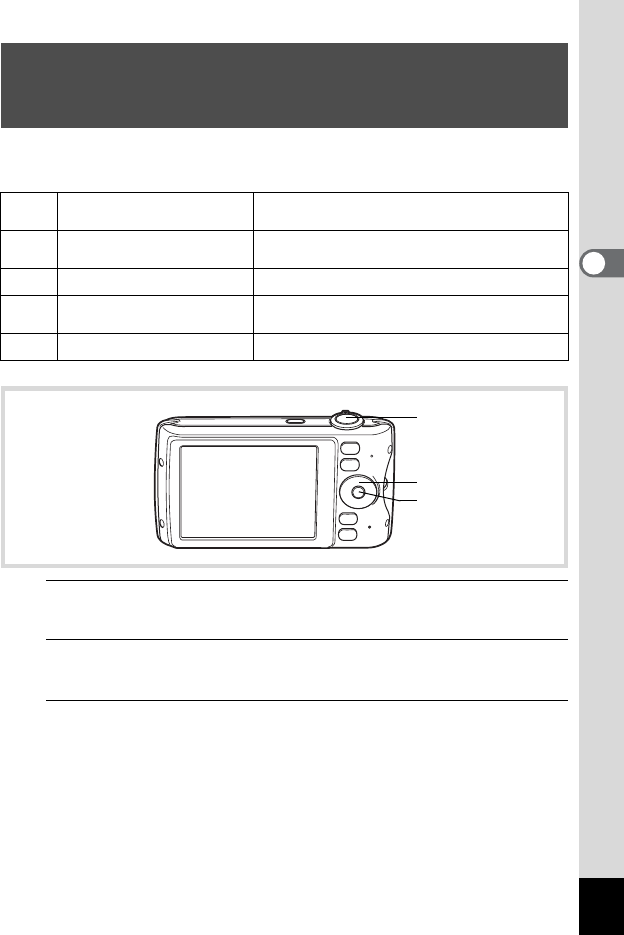
81
3
Taking Pictures
You can choose settings appropriate for taking pictures of dark scenes,
such as nightscapes.
1
Press the four-way controller (3) in A mode.
The Capture Mode Palette appears.
2
Use the four-way controller (2345) to select A, B,
c, S or U.
3
Press the 4 button.
The shooting mode is selected and the camera returns to capture
status.
When the camera recognizes a person’s face, the Face Recognition
function is activated and the face recognition frame appears (p.70).
Taking Pictures of Dark Scenes (Night Scene/
Night Scene Portrait/Digital SR/Fireworks/
Candlelight Mode)
A
Night Scene
For night time images. Use of a tripod or other
support is suggested.
B
Night Scene Portrait
For images of people at night. Use of a tripod
or other support is advised.
c
Digital SR Higher sensitivity reduces blur.
S
Fireworks
For capturing fireworks. Use of a tripod or other
support is suggested.
U
Candlelight For capturing scenes in candlelight.
Shutter release
button
Four-way controller
4 button


















