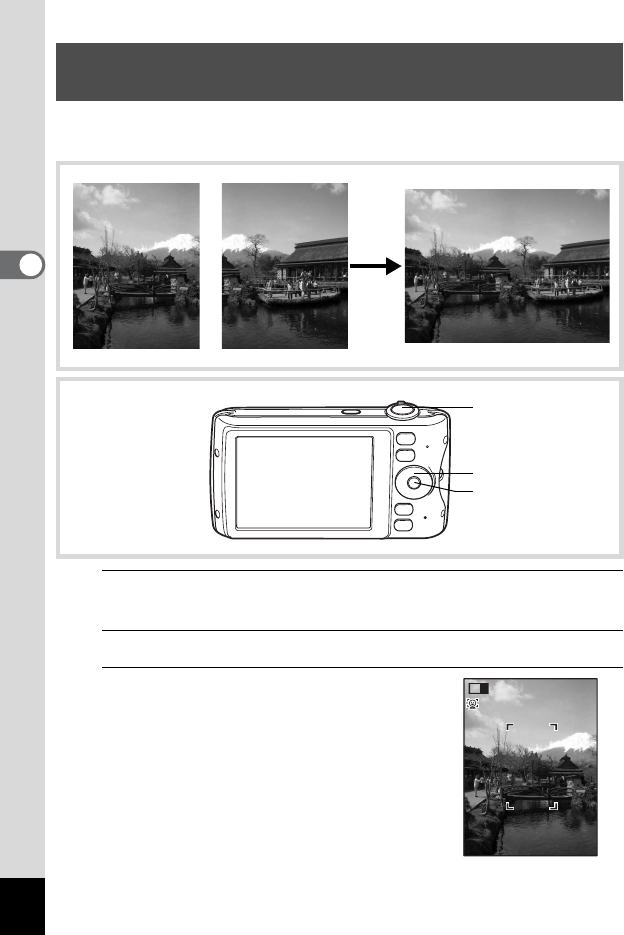
94
3
Taking Pictures
In X (Digital Wide) mode, you can stitch two captured images into a
single frame up to approx. 21 mm coverage (35 mm film equivalent).
1
Press the four-way controller (3) in A mode.
The Capture Mode Palette appears.
2
Use the four-way controller (
2345
) to select
X
.
3
Press the
4
button.
The camera enters the X mode.
Turn the camera 90
º
counterclockwise and
align your first picture.
When the camera recognizes a person’s
face, the Face Recognition function is
activated and the face recognition frame
appears (p.70).
Using the Digital Wide Function (Digital Wide
Mode)
+
Shutter release
button
Four-way controller
4 button
1


















