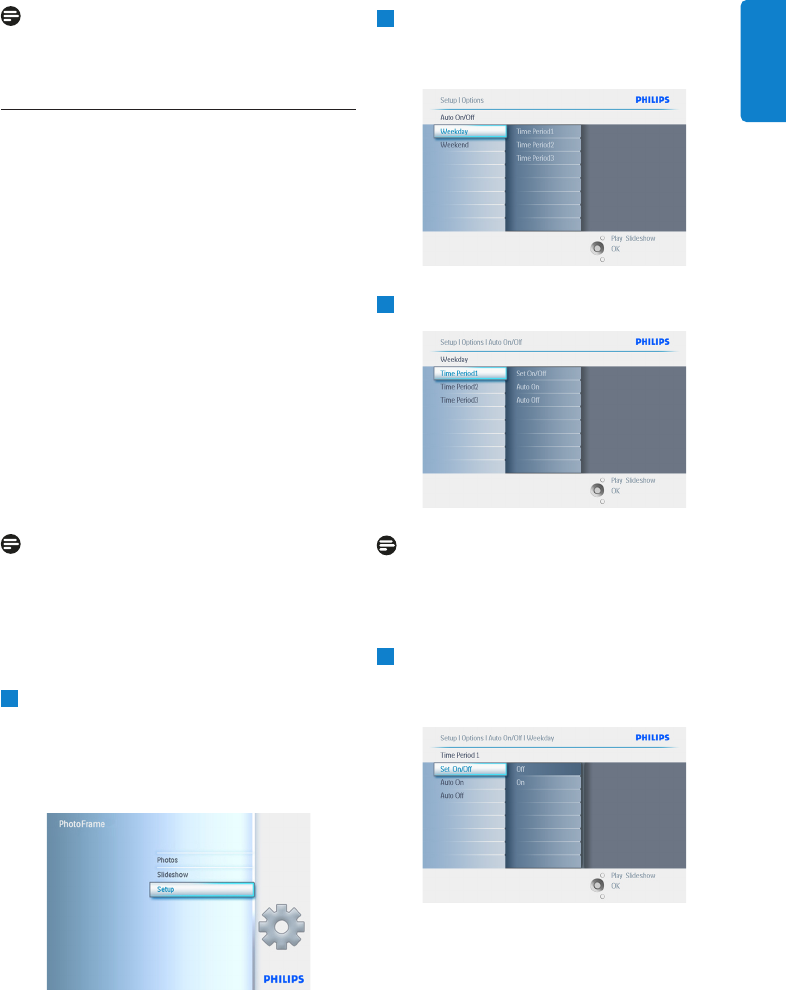
Note:
This must be done before the event reminder
and Auto on/off functions can be set.
6.5 Timer function (Auto On/Off)
Use this function to select when the
PhotoFrame turns on for both weekdays and
weekends.
Depending on your lifestyle and schedule,
you may want to have the PhotoFrame to
automatically turn ON and OFF the different
time during the weekdays and when you are at
work during a week day and at different time
during the weekend.
For example: use the 3 weekday time slots
to set the PhotoFrame to be ON only when
you are at home (back from work) during the
breakfast time , lunch time and finally in the
evening.
Note:
Local time must be set correctly before setting
up this feature (see time and date section in the
setup menu.)
Weekday – Monday 00:00 to Friday 23:59
1
• Press the menu button to access the
Main Menu.
• Navigate down to highlight the setup icon.
• Navigate right or press the OK button
to access the setup menu.
2
• Navigate down to select the Auto On/Off
function.
• Navigate right to select the weekday.
3
Navigate right to select the Time period.
Note:
There are 3 Time periods for morning, lunch and
evening. Although a whole day can be used in 1
time slot.
4
• Each time period has 3 options (Set on,
Auto On and Auto Off)
• Navigate right to select the menu.
45
Settings
ENGLISH


















