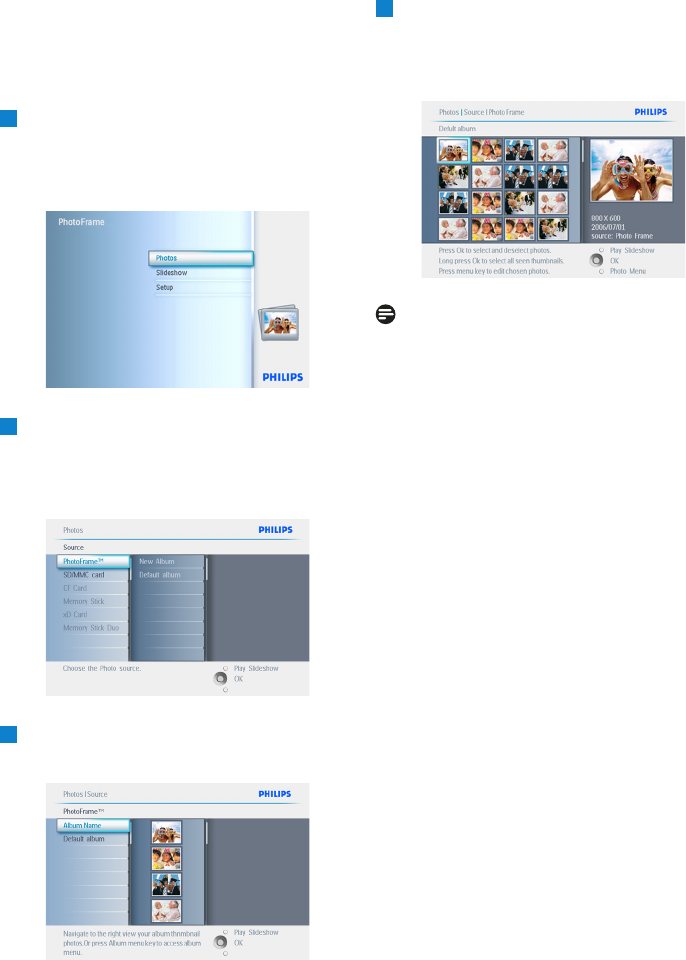
4.2.3 Thumbnail Access and Navigation
A large number of Photos can be viewed quickly
using thumbnails.
1
• Press the menu button to access the
Main Menu.
• Navigate right or press the OK button to
access the Photo menu.
2
• Navigate down to select the photo source
to browse.
• Navigate right to enter the required
album.
3
Navigate right to view the photos in the
chosen album.
4
• Navigate left and right to move between
photos.
• Navigate up and down to move to the n
ext 16 images.
Note:
If you press left on the first photo you will
return to the previous menu.
Press Play Slideshow to leave this menu and
play the slideshow or navigate left to move back
through the menus.
4.2.4 Quick access to thumbnails
Thumbnails can be accessed directly from the
slideshow by pressing the OK button. The
thumbnail with the mini preview is launched and
the picture last seen on the slideshow when you
pressed the OK button is displayed.
12
Using yout PhotoFrame


















