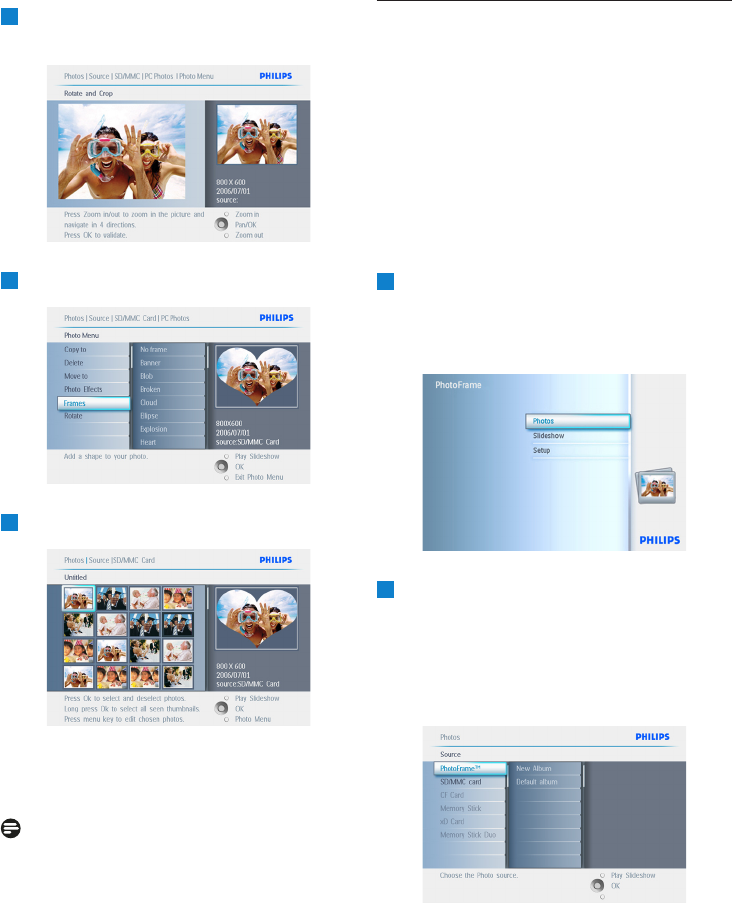
5.3 Create and manage Photo Albums
5.3.1 Create an Album
To organize your photos you can create photo
albums on your PhotoFrame or memory card
and select which albums to be used in slide
shows.
There is a limit of 500 albums that can be
created.
1
• Press the menu button to access the
Main Menu.
• Navigate right or press the OK button to
access the Photo menu.
2
• Navigate down to select the media to
browse.
• Navigate right to enter the required
album.
• Press OK to enter the on screen
keyboard.
4
Press the OK button to select the photo to
add the frame to.
5
Navigate down to select the desired frame.
6
Press OK to apply the frame.
Press Play Slideshow to leave this menu and
play the slideshow.
Note:
Frames can be removed by selecting “no frame”.
24
Using more of your PhotoFrame


















