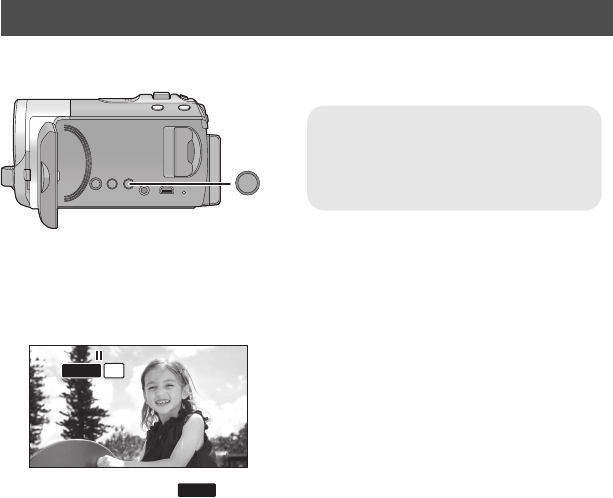
38
VQT2L35
Pressing the LONG REC. button allows for recording at the same image quality as normal
recording mode for approximately twice as long.
1 Press and hold the LONG REC.
button.
≥ The long recording icon appears.
2 Press the recording start/stop
button to start recording.
Normal recording mode:
Recording will take place in a mode suitable
for playback in devices conforming to the
SD-Video standard.
Long recording mode:
Allows for recording at the same image
quality as normal recording mode for
approximately twice as long. Enjoy playing
back your video on this camera.
Recording in long recording mode
LONG
REC.
Long recording button
Pressing the button will switch
between normal recording mode and
long recording mode.
0h00m00s0h00m00s0h00m00s
LSP
LONG REC
LONG REC
SDRS50&H85GN-VQT2L35_mst.book 38 ページ 2009年12月29日 火曜日 午前10時30分


















